Hello I'd created a library from the source code attached in the zip file.
....I can't call the library; But appears in the referenced libraries without the version info.
I don't know where to put the version info.
But I edit the chilkat.java and put the following
package com.chilkatsoft;
import anywheresoftware.b4a.BA;
//import anywheresoftware.b4a.BA.ActivityObject;
import anywheresoftware.b4a.BA.ShortName;
import anywheresoftware.b4a.BA.Version;
@Version(1.0f)
@ShortName("chilkatsoft")
//@ActivityObject
//@Author("chilkatsoft")
............
..And the version does not appear thank's for helping me (I need this library 'cause I need to sign a variable/file in SHA-1 format) as follows
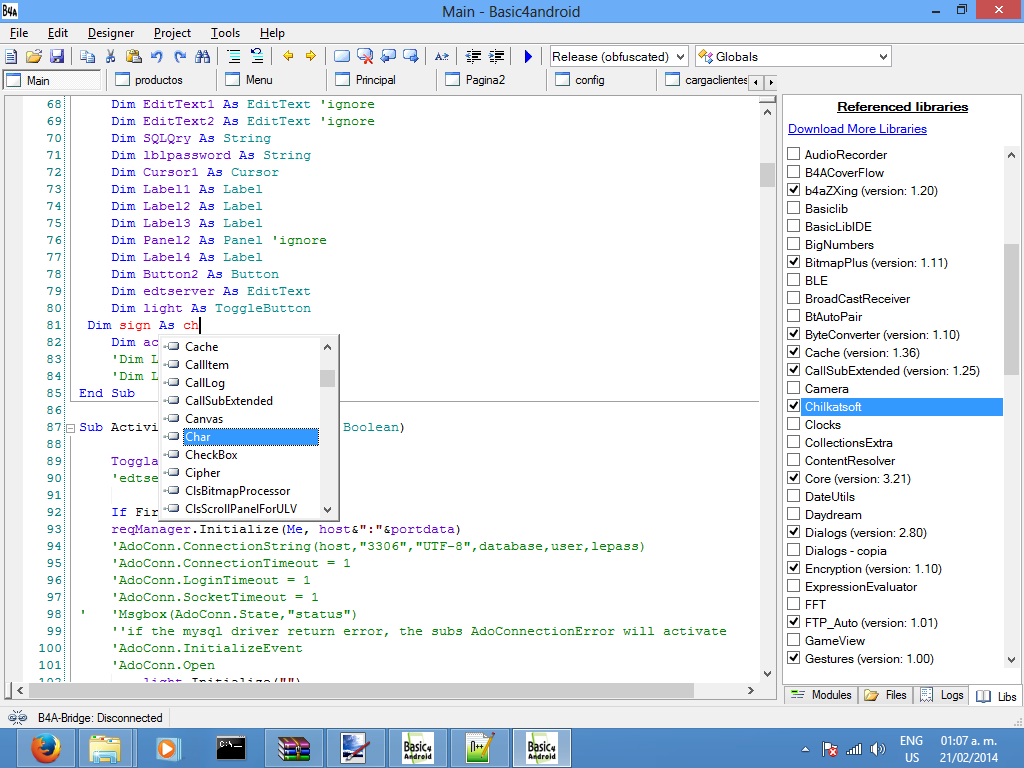
Best Regards!
Original Source Code: http://www.chilkatsoft.com/download/chilkat-9.4.1-android-rsa.zip
....I can't call the library; But appears in the referenced libraries without the version info.
I don't know where to put the version info.
But I edit the chilkat.java and put the following
package com.chilkatsoft;
import anywheresoftware.b4a.BA;
//import anywheresoftware.b4a.BA.ActivityObject;
import anywheresoftware.b4a.BA.ShortName;
import anywheresoftware.b4a.BA.Version;
@Version(1.0f)
@ShortName("chilkatsoft")
//@ActivityObject
//@Author("chilkatsoft")
............
..And the version does not appear thank's for helping me (I need this library 'cause I need to sign a variable/file in SHA-1 format) as follows
B4X:
// Important: Don't forget to include the call to System.loadLibrary
// as shown at the bottom of this code sample.
package com.test;
import android.app.Activity;
import com.chilkatsoft.*;
import android.widget.TextView;
import android.os.Bundle;
public class SimpleActivity extends Activity {
// Called when the activity is first created.
@Override
public void onCreate(Bundle savedInstanceState) {
super.onCreate(savedInstanceState);
TextView tv = new TextView(this);
String outStr = "";
CkPrivateKey pkey = new CkPrivateKey();
// Load the private key from an RSA PEM file:
pkey.LoadPkcs8EncryptedFile("raul_privateKey.key","a0123456789");
boolean success;
String pkeyXml;
// Get the private key in XML format:
pkeyXml = pkey.getXml();
CkRsa rsa = new CkRsa();
// Any string argument automatically begins the 30-day trial.
success = rsa.UnlockComponent("Anything for 30-day trial.");
if (success != true) {
outStr += "RSA component unlock failed" + "\n";
tv.setText(outStr);
setContentView(tv);
return;
}
// Import the private key into the RSA component:
success = rsa.ImportPrivateKey(pkeyXml);
if (success != true) {
outStr += rsa.lastErrorText() + "\n";
tv.setText(outStr);
setContentView(tv);
return;
}
// This example will sign a string, and receive the signature
// in a hex-encoded string. Therefore, set the encoding mode
// to "hex":
rsa.put_EncodingMode("hex");
String strData;
strData = "This is the string to be signed.";
// Sign the string using the sha-1 hash algorithm.
// Other valid choices are "md2" and "md5".
String hexSig;
hexSig = rsa.signStringENC(strData,"sha-1");
outStr += hexSig + "\n";
// Now verify with the public key.
// This example shows how to use the public key from
// a digital certificate (.cer file)
CkCert cert = new CkCert();
success = cert.LoadFromFile("raul_publicKey.cer");
if (success != true) {
outStr += cert.lastErrorText() + "\n";
tv.setText(outStr);
setContentView(tv);
return;
}
CkPublicKey pubKey;
pubKey = cert.ExportPublicKey();
String pubKeyXml;
// Get the private key in XML format:
pubKeyXml = pubKey.getXml();
CkRsa rsa2 = new CkRsa();
success = rsa2.ImportPublicKey(pubKeyXml);
if (success != true) {
outStr += rsa2.lastErrorText() + "\n";
tv.setText(outStr);
setContentView(tv);
return;
}
// Verify the signature against the original data:
rsa2.put_EncodingMode("hex");
success = rsa2.VerifyStringENC(strData,"sha-1",hexSig);
if (success != true) {
outStr += rsa2.lastErrorText() + "\n";
tv.setText(outStr);
setContentView(tv);
return;
}
outStr += "Signature verified!" + "\n";
// Verify with incorrect data:
success = rsa2.VerifyStringENC("something else","sha-1",hexSig);
if (success != true) {
outStr += + "\n"; }
tv.setText(outStr);
setContentView(tv);
}
static {
// Important: Make sure the name passed to loadLibrary matches the shared library
// found in your project's libs/armeabi directory.
// for "libchilkat.so", pass "chilkat" to loadLibrary
// for "libchilkatemail.so", pass "chilkatemail" to loadLibrary
// etc.
//
System.loadLibrary("chilkat");
// Note: If the incorrect library name is passed to System.loadLibrary,
// then you will see the following error message at application startup:
//"The application <your-application-name> has stopped unexpectedly. Please try again."
}
}Referenced libraries without the version info.
Best Regards!
Original Source Code: http://www.chilkatsoft.com/download/chilkat-9.4.1-android-rsa.zip
