The attached project wraps this Github project. Library files (JAR & XML) are in the /files folder of the B4A project. Copy them to your additional libraries folder. Also posting the Java source code.
The left hand view demonstrates most of the properties. The right hand view is based on the default properties.
Thanks teacher...
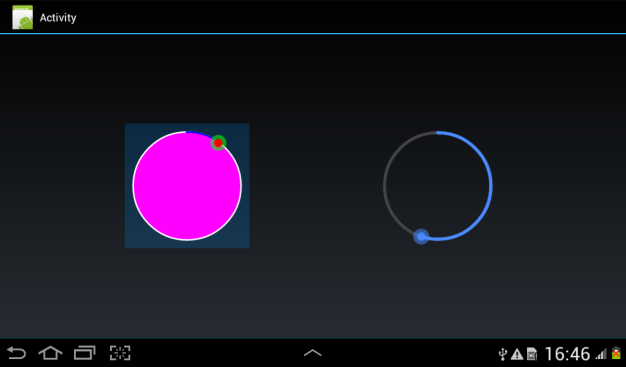
CircularSeekBar
Version: 1
The left hand view demonstrates most of the properties. The right hand view is based on the default properties.
Thanks teacher...
CircularSeekBar
Version: 1
- CircularSeekBar
Fields:- ba As BA
- BringToFront
- DesignerCreateView (base As PanelWrapper, lw As LabelWrapper, props As Map)
- Initialize (EventName As String)
- Invalidate
- Invalidate2 (arg0 As Rect)
- Invalidate3 (arg0 As Int, arg1 As Int, arg2 As Int, arg3 As Int)
- IsInitialized As Boolean
- RemoveView
- RequestFocus As Boolean
- SendToBack
- SetBackgroundImage (arg0 As Bitmap)
- SetColorAnimated (arg0 As Int, arg1 As Int, arg2 As Int)
- SetLayout (arg0 As Int, arg1 As Int, arg2 As Int, arg3 As Int)
- SetLayoutAnimated (arg0 As Int, arg1 As Int, arg2 As Int, arg3 As Int, arg4 As Int)
- SetVisibleAnimated (arg0 As Int, arg1 As Boolean)
- Background As Drawable
- CircleColor As Int
Gets the circle color. - CircleFillColor As Int
Gets the circle fill color. - CircleProgressColor As Int
Gets the circle progress color. - Color As Int [write only]
- Enabled As Boolean
- Height As Int
- Left As Int
- Max As Int [write only]
Set the max of the CircularSeekBar.
If the new max is less than the current progress, then the progress will be set to zero.
If the progress is changed as a result, then any listener will receive a onProgressChanged event. - PointerAlpha As Int
Gets the pointer alpha value. - PointerAlphaOnTouch As Int
Gets the pointer alpha value when touched. - PointerColor As Int
Gets the pointer color. - PointerHaloColor As Int
Gets the pointer halo color. - Progress As Int
Get the progress of the CircularSeekBar. - Tag As Object
- Top As Int
- Visible As Boolean
- Width As Int
