It wraps this Github project. Library files are in the /files folder of the attached B4A project. Copy them to your additional library folder. Java source code is in attached src.zip. A value_changed event is raised in B4A when you adjust/slide the seekbar. The actual/present value of the seekbar can then be obtained with a call to a library method (eg myval = spsb3.CurrentThumbValue). The range can be set from 0 to whatever value or from a negative minimum value to a positive maximum value.
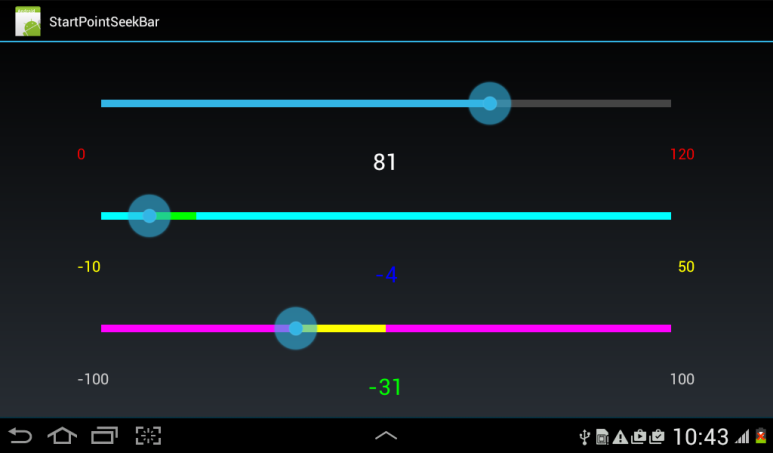
...and when you touch the slider...
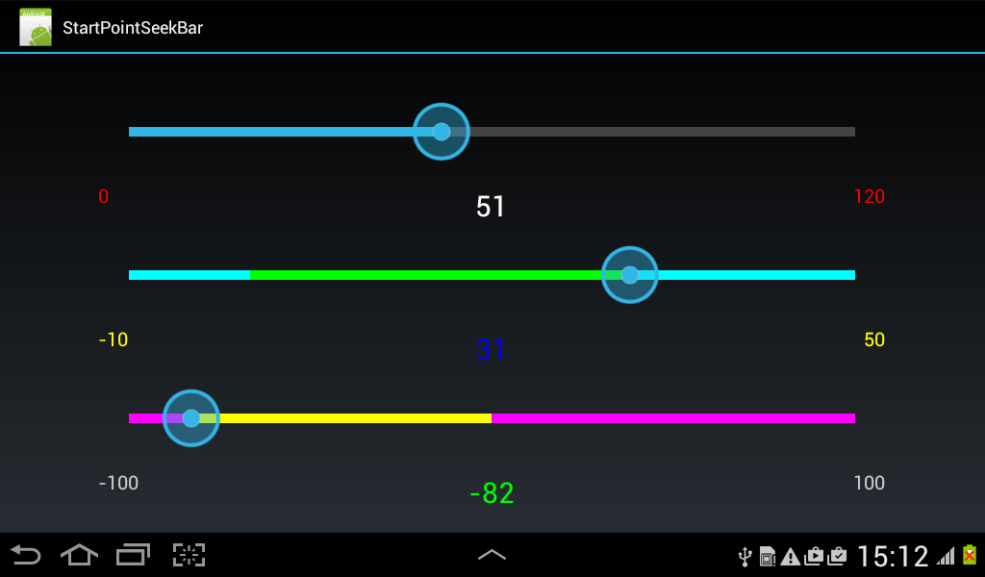
The library as it stands at present:
startpointseekbar
Author: Johan Schoeman
Version: 1
...and when you touch the slider...
The library as it stands at present:
startpointseekbar
Author: Johan Schoeman
Version: 1
- StartPointSeekBar
Fields:- ba As BA
- BringToFront
- DesignerCreateView (base As PanelWrapper, lw As LabelWrapper, props As Map)
- Initialize (EventName As String)
- Invalidate
- Invalidate2 (arg0 As Rect)
- Invalidate3 (arg0 As Int, arg1 As Int, arg2 As Int, arg3 As Int)
- IsInitialized As Boolean
- RemoveView
- RequestFocus As Boolean
- SendToBack
- SetBackgroundImage (arg0 As Bitmap)
- SetColorAnimated (arg0 As Int, arg1 As Int, arg2 As Int)
- SetLayout (arg0 As Int, arg1 As Int, arg2 As Int, arg3 As Int)
- SetLayoutAnimated (arg0 As Int, arg1 As Int, arg2 As Int, arg3 As Int, arg4 As Int)
- SetVisibleAnimated (arg0 As Int, arg1 As Boolean)
- Background As Drawable
- Color As Int [write only]
- CurrentThumbValue As Double [read only]
- Enabled As Boolean
- Height As Int
- Left As Int
- MinValue As Double [write only]
- Tag As Object
- TheBackgroundColor As Int [write only]
- TheRangeColor As Int [write only]
- ThumbValue As Double [write only]
- Top As Int
- Visible As Boolean
- Width As Int
- maxValue As Double [write only]
Attachments
Last edited:

