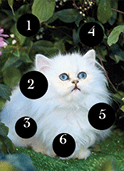didn't you look at the link? and try the "try it" example? and look at the code? you determine where the #1 is in the image (x0,y0,x1,y1) and you put the location in the imagemap. you associate an action with that location. when the user clicks on the image, the browser checks the map to see if it should do something. if the user clicked somewhere within the #1, the browser performs the action you specify. in the case of the "try it" example, the action is to load another webpage. you can specify a different action, eg, to show a little popup with some text. load your image into an image editor (like, eg, gimp), figure out where points of interest are (x0,y0,x1,y1), add those points to an imagemap and create some action for each location created. the code in the "try it" example is very clear. all of your locations are circles, there is an example for circle in the code. and you can certainly google "html imagemap". determining the locations within the image has to be done by hand with an image editor. as you move a mouse around the image, you'll see where you are (x,y) on the image. once you figure out how to do #1, the others will be easy.
you know, you can also use javascript to achieve the same end. it's more modern approach, but you need to know javascript and css styling. if the end result is simple, imagemap will suffice, and the hardest part is determining where the actionable locations are on the image. with javascript, that part is handled by the javascript engine, but you have to know javascript and css to deal with what happens as the mouse is moved over the image. your call.