I turned the buttons in the example into a floating (can drag) window (highlighted in magenta).
Going to turn the page number in the middle to a edittext so you can type in the page you want to go to.
Not always having enough room on phones is there anyway to get rid of all the header stuff (highlighted in red) in one shot?
When needed I would pop up a window to let the user type in.
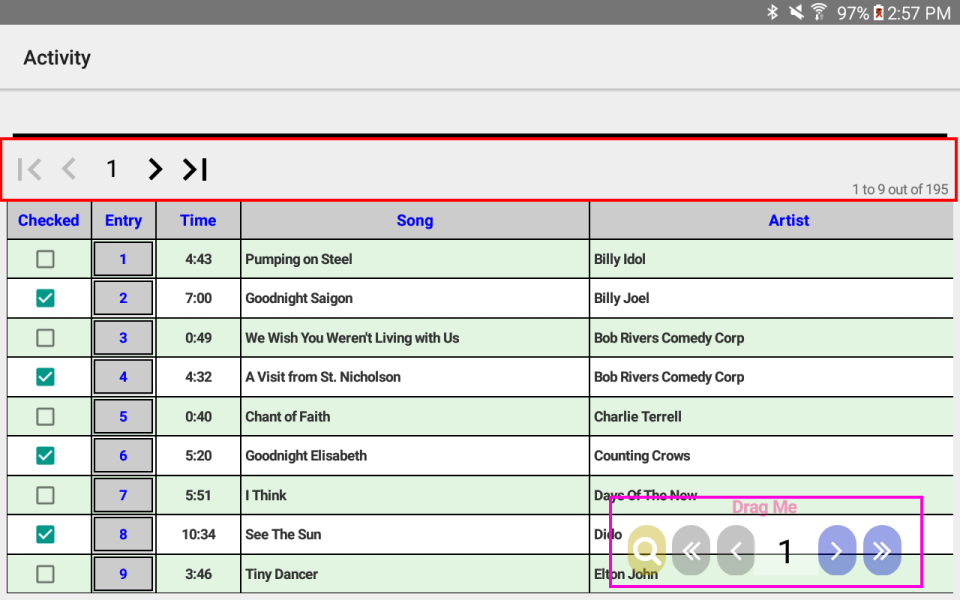
While waiting - I updated the Drag Me to have an editfield for page number and moved the search icon to make the drag me box a little smaller.
So things do not look exactly like the drag me show.
Just update the example to have the search box show and work. Closing the search (clicking on the red search symbol) clears the search.
Did find some interesting things. After typing in data and clicking done on the keyboard for some reason B4XTable resized itself and show 2 more rows at the bottom that weren't shown at start up (looking into this)
Going to turn the page number in the middle to a edittext so you can type in the page you want to go to.
Not always having enough room on phones is there anyway to get rid of all the header stuff (highlighted in red) in one shot?
When needed I would pop up a window to let the user type in.
While waiting - I updated the Drag Me to have an editfield for page number and moved the search icon to make the drag me box a little smaller.
So things do not look exactly like the drag me show.
Just update the example to have the search box show and work. Closing the search (clicking on the red search symbol) clears the search.
Did find some interesting things. After typing in data and clicking done on the keyboard for some reason B4XTable resized itself and show 2 more rows at the bottom that weren't shown at start up (looking into this)
Attachments
Last edited:
