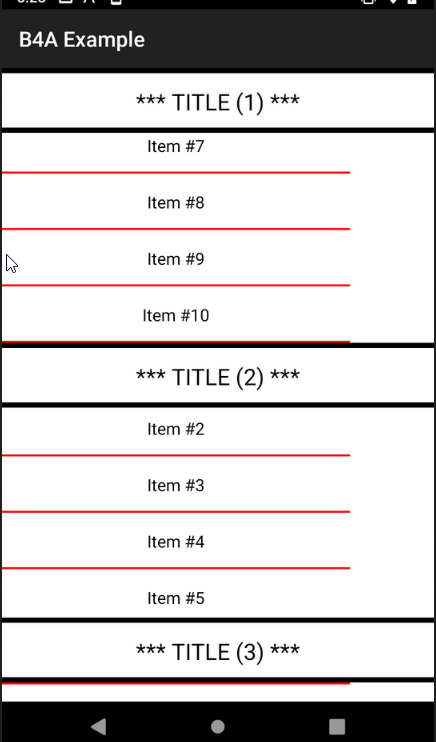
Putting a CLV inside another one will not work out of the box. The inner list will not be scrollable.
CLVNested makes it possible.
Limitations:
- One list per item.
- The user will not be able to interact with views added to the inner list. The basic features of the inner list will work.
- Will not work with other extensions that "steal" the touch events such as CLVSwipe.
Usage:
1. Initialize the CLVNested object.
2. Load the layout with the main list to nested.base.
3. Set the main list with:
B4X:
nested.CLV = CustomListView4. Add the items. If you want to add items with inner lists then you need to set the panel's tag to point to the list.
Complete example:
B4X:
Sub Globals
Private CustomListView1 As CustomListView
Private clvItem As CustomListView
Private xui As XUI
Private nested As CLVNested
End Sub
Sub Activity_Create(FirstTime As Boolean)
nested.Initialize(Activity)
nested.base.LoadLayout("1")
nested.CLV = CustomListView1
For i = 1 To 10
CustomListView1.AddTextItem($"*** TITLE (${i}) ***"$, "")
Dim p As B4XView = xui.CreatePanel("")
p.SetLayoutAnimated(0, 0, 0, 100%x, 200dip)
p.LoadLayout("Item")
p.Tag = clvItem 'must set the Panel tag like this
FillInnerList
CustomListView1.Add(p, "")
Next
End Sub
Sub FillInnerList
For x = 1 To 10
clvItem.AddTextItem($"Item #${x}"$, x)
Next
End SubDepends on ViewsEx library.
Note that such solution is not required in B4i or B4J. The standard xCLV will suffice.
Updates
v1.10 - Adds support for nested horizontal CLVs.
Attachments
Last edited:
