I'm using this Code and trying to learn more about CLV.
in that Souce code for Nested CLV, We Can access Inner CLV items by Clicking them ( Log(Value) ).
But how can I get the inner item Parent Value/ID?
What I'm Asking is when I click inner items, Log shows me: The Item {3} was clicked from {2} Nested CLV. (Like the image below) :
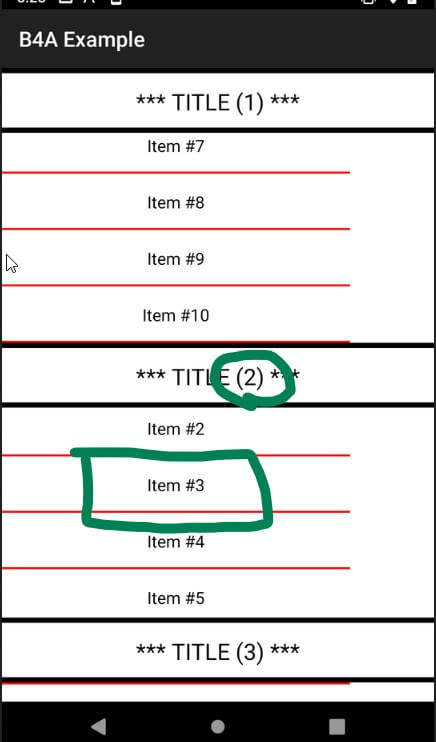
in that Souce code for Nested CLV, We Can access Inner CLV items by Clicking them ( Log(Value) ).
But how can I get the inner item Parent Value/ID?
What I'm Asking is when I click inner items, Log shows me: The Item {3} was clicked from {2} Nested CLV. (Like the image below) :
