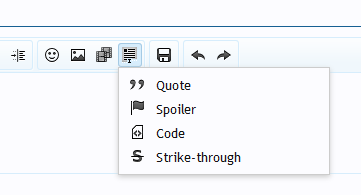Hi I just recompiled my (previously working) code and found that green is now cyan and yellow is now white ???? This is when creating a customlistview - add the list items.
No idea what is going on, if I re-download the Apple store version it is working.
I am still on 3.01 currently, not sure if that is the issue or not.
Anyone else had this issue?
code below
Sub CreateListItem(Text As String, Width As Int, Height As Int, bAnswered As Boolean) As Panel
Dim p As Panel
p.Initialize("")
If bAnswered == True Then
p.Color = Colors.Green
Else
p.Color = Colors.Yellow
End If
Dim lblListItem As Label
lblListItem.Initialize("Label")
lblListItem.Text = Text
lblListItem.Color = Colors.Transparent
lblListItem.TextColor = Colors.Black
lblListItem.TextAlignment = lblListItem.ALIGNMENT_LEFT
lblListItem.Font = lblTitle.Font
lblListItem.AdjustFontSizeToFit = True
lblListItem.Multiline = True
p.AddView(lblListItem, 0, 0, Width, Height)
Return p
End Sub
No idea what is going on, if I re-download the Apple store version it is working.
I am still on 3.01 currently, not sure if that is the issue or not.
Anyone else had this issue?
code below
Sub CreateListItem(Text As String, Width As Int, Height As Int, bAnswered As Boolean) As Panel
Dim p As Panel
p.Initialize("")
If bAnswered == True Then
p.Color = Colors.Green
Else
p.Color = Colors.Yellow
End If
Dim lblListItem As Label
lblListItem.Initialize("Label")
lblListItem.Text = Text
lblListItem.Color = Colors.Transparent
lblListItem.TextColor = Colors.Black
lblListItem.TextAlignment = lblListItem.ALIGNMENT_LEFT
lblListItem.Font = lblTitle.Font
lblListItem.AdjustFontSizeToFit = True
lblListItem.Multiline = True
p.AddView(lblListItem, 0, 0, Width, Height)
Return p
End Sub