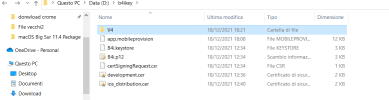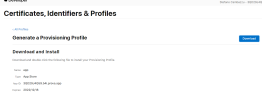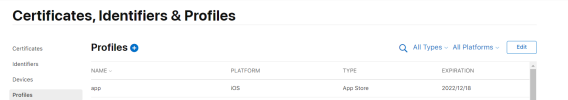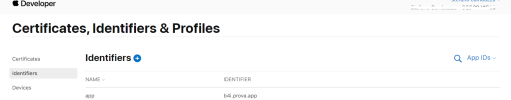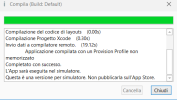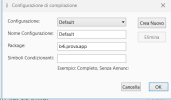I have attempted to compile this test project. I registered the production certificate and downloaded the production Provison file but I always get error that the source code and screenshots are not included
Error encountered is:
Can you help me I don't know what to do anymore? I tried two different PCs but nothing. Is the problem to be found on the 6.30 version of b4i?
B4X:
'Code module
#Region Project Attributes
#ApplicationLabel: app
#Version: 1.0.0
'Orientation possible values: Portrait, LandscapeLeft, LandscapeRight and PortraitUpsideDown
#iPhoneOrientations: Portrait, LandscapeLeft, LandscapeRight
#iPadOrientations: Portrait, LandscapeLeft, LandscapeRight, PortraitUpsideDown
#Target: iPhone, iPad
#ATSEnabled: True
#MinVersion: 8
#If RELEASE
#CertificateFile:ios_distribution.cer
#ProvisionFile: app.mobileprovision
#END IF
#End Region
Sub Process_Globals
'These global variables will be declared once when the application starts.
'Public variables can be accessed from all modules.
Public App As Application
Public NavControl As NavigationController
Private Page1 As Page
End Sub
Private Sub Application_Start (Nav As NavigationController)
'SetDebugAutoFlushLogs(True) 'Uncomment if program crashes before all logs are printed.
NavControl = Nav
Page1.Initialize("Page1")
Page1.Title = "Page 1"
Page1.RootPanel.Color = Colors.Red
NavControl.ShowPage(Page1)
End Sub
Private Sub Page1_Resize(Width As Int, Height As Int)
End Sub
Private Sub Application_Background
End SubError encountered is:
B4X:
Compilazione del codice di layouts (0.00s)
Compilazione Progetto Xcode (0.90s)
Invio dati a compilatore remoto. (25.65s)
Applicazione compilata con un Provision Profile non memorizzato
Completato con successo.
L'App sarà eseguita nel simulatore.
Questa è una versione per simulatore. Non pubblicarla sull'App Store.Can you help me I don't know what to do anymore? I tried two different PCs but nothing. Is the problem to be found on the 6.30 version of b4i?
Attachments
Last edited: