Hello,
I have an imac mini where i'm compiling the b4i projects. Until now my projects working very well in simulator.
I dont have an iPhone so i only can check apps in simulator.
3 days ago i got a developer account with the 99$. I followed the instructions here: https://www.b4x.com/android/forum/threads/creating-a-certificate-and-provisioning-profile.45880/page-5#posts
I deleted and redo steps many times without success.
The worst think is now i cant send my project to simulator.
What i have done:
removed B4i and reinstall it,
deleted keys folder and remake it
reinstall in imac xCode 13.2
reinstall b4iBuilderServer 8
When i am compiling in b4iBuildServer shows:
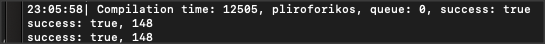
but i am getting this in B4i:
I am using
I removed b4iBridge and tried to reinstall but i am getting this:
And that steps i did it many times without any success.
I'll be gratefull for any help.
Thank you all
I have an imac mini where i'm compiling the b4i projects. Until now my projects working very well in simulator.
I dont have an iPhone so i only can check apps in simulator.
3 days ago i got a developer account with the 99$. I followed the instructions here: https://www.b4x.com/android/forum/threads/creating-a-certificate-and-provisioning-profile.45880/page-5#posts
I deleted and redo steps many times without success.
The worst think is now i cant send my project to simulator.
What i have done:
removed B4i and reinstall it,
deleted keys folder and remake it
reinstall in imac xCode 13.2
reinstall b4iBuilderServer 8
When i am compiling in b4iBuildServer shows:
but i am getting this in B4i:
B4i Version: 8.00
Parsing code. (0.06s)
Building folders structure. (0.04s)
Running custom action. (0.09s)
Compiling code. (0.15s)
Compiling layouts code. (0.03s)
Compiling debugger engine code. (2.23s)
Building Xcode project. (2.28s)
Preparing project for builder. (0.09s)
Project size: 0.18 MB
Sending data to remote compiler. Error
Error: No devices are booted.
Error: No devices are booted.
I am using
B4X:
#ProvisionFile: provision_develop.mobileprovision
#CertificateFile: ios_development.cerI removed b4iBridge and tried to reinstall but i am getting this:
B4i Version: 8.00
Parsing code. (0.04s)
Building folders structure. (0.03s)
Running custom action. (0.10s)
Compiling code. (0.06s)
Building designer app. (0.05s)
Building Xcode project. (0.16s)
Preparing project for builder. (0.06s)
Project size: 0.23 MB
Sending data to remote compiler. Error
Out: Command line invocation:
/Applications/Xcode.app/Contents/Developer/usr/bin/xcodebuild -configuration Release PRODUCT_NAME=B4i-Bridge CONFIGURATION_BUILD_DIR=/Users/leon/Downloads/B4iBuildServer/UploadedProjects/<user id>/Payload "CODE_SIGN_IDENTITY=iPhone Developer: Prokopis Leon (338LFAY8Q5)" "OTHER_CODE_SIGN_FLAGS=--keychain <user id>" PROVISIONING_PROFILE=2dbf3911-4dfc-411a-96f3-1f5481f822dd -arch armv7 -arch arm64
User defaults from command line:
IDEPackageSupportUseBuiltinSCM = YES
Build settings from command line:
ARCHS = armv7 arm64
CODE_SIGN_IDENTITY = iPhone Developer: Prokopis Leon (338LFAY8Q5)
CONFIGURATION_BUILD_DIR = /Users/leon/Downloads/B4iBuildServer/UploadedProjects/<user id>/Payload
OTHER_CODE_SIGN_FLAGS = --keychain <user id>
PRODUCT_NAME = B4i-Bridge
PROVISIONING_PROFILE = 2dbf3911-4dfc-411a-96f3-1f5481f822dd
note: Using new build system
note: Using codesigning identity override: iPhone Developer: Prokopis Leon (338LFAY8Q5)
note: Planning
Analyze workspace
Create build description
Build description signature: d4beed39d92d823a86525337ea0ee914
Build description path: /Users/leon/Downloads/B4iBuildServer/UploadedProjects/<user id>/build/XCBuildData/d4beed39d92d823a86525337ea0ee914-desc.xcbuild
note: Build preparation complete
warning: Building targets in manual order is deprecated - check "Parallelize build for command-line builds" in the project editor, or set DISABLE_MANUAL_TARGET_ORDER_BUILD_WARNING in any of the targets in the current build to suppress this warning
error: "B4iProject" requires a provisioning profile. Select a provisioning profile in the Signing & Capabilities editor. (in target 'B4iProject' from project 'B4iProject')
Error: ** BUILD FAILED **
And that steps i did it many times without any success.
I'll be gratefull for any help.
Thank you all
