SubName: Use a standard remote control to turn up/down the brightness of an LED.
Description: You can use this basic code to control an LED (or anything else for that matter) that you want with a standard IR receiver. I was using a single off board VS1838B/TL1838 38KHz IR receiver with a Samsung TV remote control. Using the PWM (Pulse Width Modulation) pins is essential for controlling the brightness.
Tags: PWM, IR, Receiver, Arduino, LED, Resistor
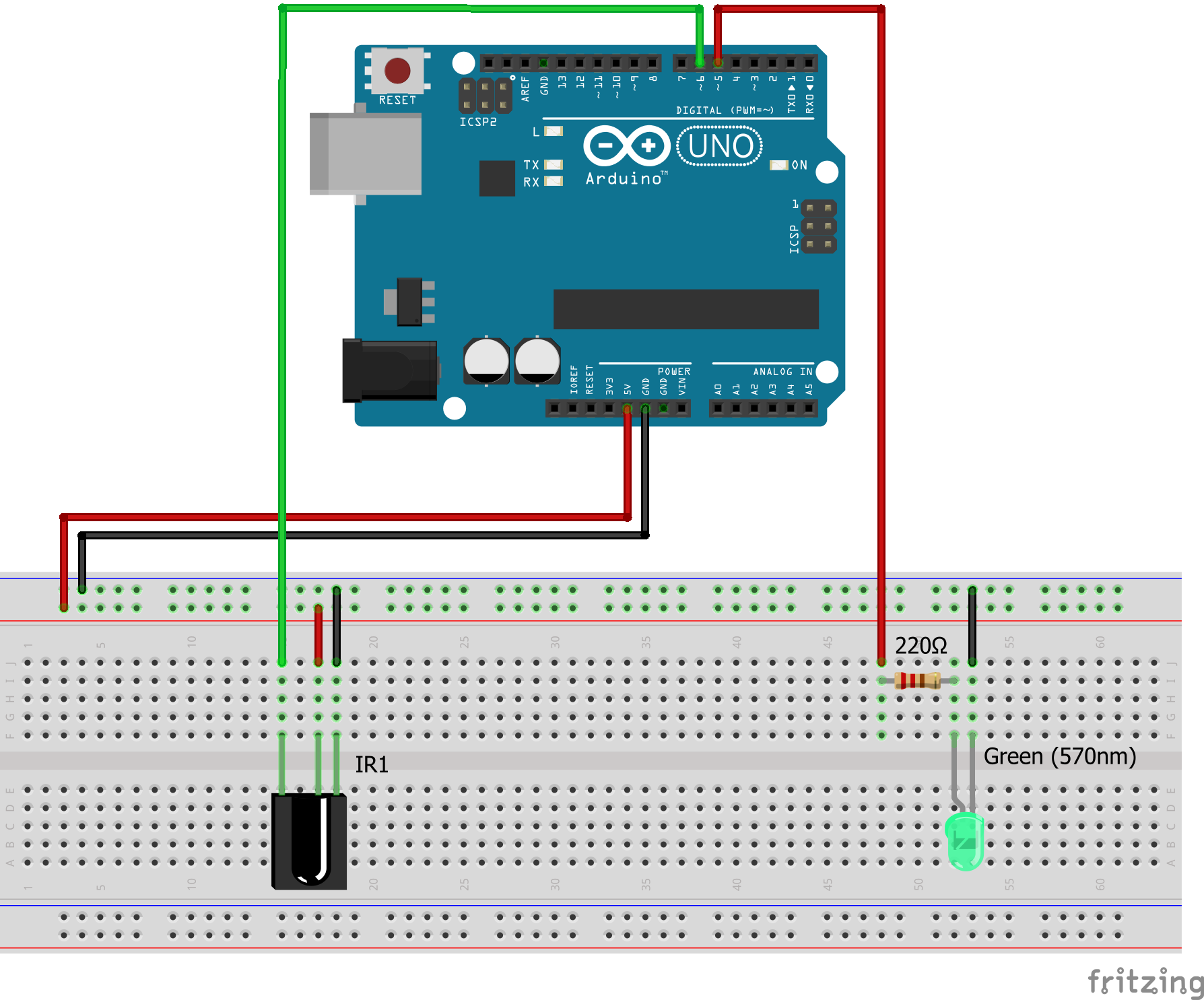
Description: You can use this basic code to control an LED (or anything else for that matter) that you want with a standard IR receiver. I was using a single off board VS1838B/TL1838 38KHz IR receiver with a Samsung TV remote control. Using the PWM (Pulse Width Modulation) pins is essential for controlling the brightness.
B4X:
Sub Process_Globals
'These global variables will be declared once when the application starts.
'Public variables can be accessed from all modules.
Public Serial1 As Serial
Public GreenLED As Pin
Public ReadIR As IrReceive
Public LEDVal As Byte
End Sub
Private Sub AppStart
Serial1.Initialize(115200)
Log("AppStart")
GreenLED.Initialize(5, GreenLED.MODE_OUTPUT) 'Pin 5
GreenLED.AnalogWrite(LEDVal)
ReadIR.Initialize(6, "IrReceive_Decoded") 'Pin 6
ReadIR.Enable
End Sub
Sub IrReceive_Decoded (Result As IrResult)
'Log("IR receive code = ", Result.Value)
Select Result.Value
Case "3772833823" 'Samsung TV volume + Button
If LEDVal <= 250 Then LEDVal = LEDVal + 5 '255 Max
GreenLED.AnalogWrite(LEDVal)
Case "3772829743" 'Samsung TV volume - Button
If LEDVal >= 5 Then LEDVal = LEDVal - 5 '0 Min
GreenLED.AnalogWrite(LEDVal)
Case Else
Log("Unknown code...")
End Select
'Log("VAL = ", LEDVal)
End SubTags: PWM, IR, Receiver, Arduino, LED, Resistor
Last edited:
