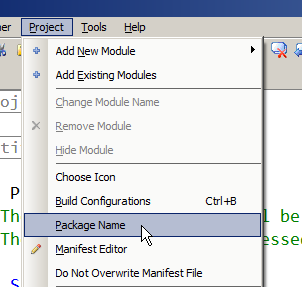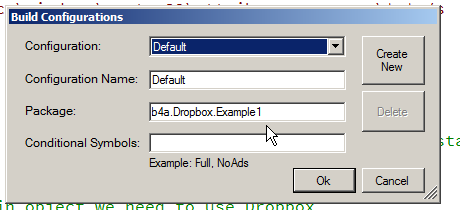Let's say I want to create several Release forms of my App while testing it and I want each version of the App to load into my device with it's own screen icon (not necessarily different from one version to another) and it's own caption under that icon (definitely needed to easily determine one version from another ... e.g.: "AppName001" vs "AppName002").
What minimally defines one App from another so that I can have several versions loaded into my device (each using its own Device resources)?
I realize that if I actually want the icon to appear differently, I need to change the "icon.xxx" image in the "Objects\res\drawable" folder.
What minimally defines one App from another so that I can have several versions loaded into my device (each using its own Device resources)?
I realize that if I actually want the icon to appear differently, I need to change the "icon.xxx" image in the "Objects\res\drawable" folder.