Hi all:
I'm trying to move the code in this sample to read barcodes into a class, and let scan whole screen, or just the part inside a rectangle.
 www.b4x.com
www.b4x.com
I'm trying to achieve what Erel says in the post:
So, first of all I'm trying to crop the area inside my rectangle. I've made several test, and I think I've misunderstood the relationship between GetPreviewSize and the Panel size. But we will see this later, because maybe the problem is I'm not getting the image I want.
I've tried first of all, just to show the image I have to crop, with this code
The image I get is a zoomed and rotated image (the original preview to the left, what I get showed in the imageview, to the right)
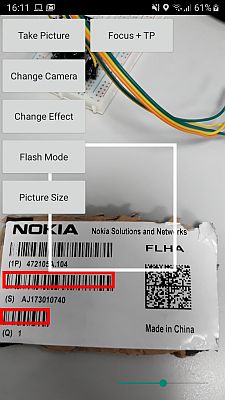
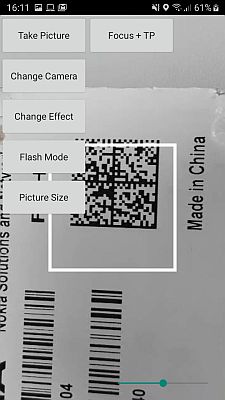
So when I crop my image with the same coordinates than the rectangle, I get another part of the image.
I've searched and it seems that in the CCTV example, Erel sends the preview image as it, but I think it's made the same way I'm doing.
I hope I've explained it right.
Thanks in advance¡¡
I'm trying to move the code in this sample to read barcodes into a class, and let scan whole screen, or just the part inside a rectangle.
Barcode reader based on Google Play Services Vision
Better solution: https://www.b4x.com/android/forum/threads/160725/#content This is not really a library. It is a modification to CameraEx example that adds barcode detection based on Google Play Services Vision. It uses JavaObject to create the detector and detect barcodes in the Preview event...
I'm trying to achieve what Erel says in the post:
Try this:
Convert the preview data to a jpeg data (there is such a method in CameraEx) and then load it to a bitmap.
Crop the bitmap and pass it to frameBuilder with:
frameBuilder.RunMethod("setBitmap", Array(YourBitmap)) 'instead of the setImageData line
B4X:
Sub Camera1_Preview (data() As Byte)
If SearchForBarcodes Then
If DateTime.Now > LastPreview + IntervalBetweenPreviewsMs Then
'Dim n As Long = DateTime.Now
cvs.ClearRect(cvs.TargetRect)
Dim frameBuilder As JavaObject
Dim bb As JavaObject
bb = bb.InitializeStatic("java.nio.ByteBuffer").RunMethod("wrap", Array(data))
frameBuilder.InitializeNewInstance("com/google/android/gms/vision/Frame.Builder".Replace("/", "."), Null)
Dim cs As CameraSize = camEx.GetPreviewSize
frameBuilder.RunMethod("setImageData", Array(bb, cs.Width, cs.Height, 842094169))
Dim frame As JavaObject = frameBuilder.RunMethod("build", Null)
Dim SparseArray As JavaObject = detector.RunMethod("detect", Array(frame))
LastPreview = DateTime.Now
Dim Matches As Int = SparseArray.RunMethod("size", Null)
For i = 0 To Matches - 1
Dim barcode As JavaObject = SparseArray.RunMethod("valueAt", Array(i))
Dim raw As String = barcode.GetField("rawValue")
Log(raw)
ToastMessageShow("Found: " & raw, True)
Dim points() As Object = barcode.GetField("cornerPoints")
Dim tl As JavaObject = points(0)
' Dim tr As JavaObject = points(1)
Dim br As JavaObject = points(2)
' Dim bl As JavaObject = points(3)
Dim r As B4XRect
Dim size As CameraSize = camEx.GetPreviewSize
Dim xscale, yscale As Float
If camEx.PreviewOrientation Mod 180 = 0 Then
xscale = Panel1.Width / size.Width
yscale = Panel1.Height / size.Height
r.Initialize(tl.GetField("x"), tl.GetField("y"), br.GetField("x"), br.GetField("y"))
Else
xscale = Panel1.Width / size.Height
yscale = Panel1.Height / size.Width
r.Initialize(br.GetField("y"), br.GetField("x"), tl.GetField("y"),tl.GetField("x"))
End If
Select camEx.PreviewOrientation
Case 180
r.Initialize(size.Width - r.Right, size.Height - r.Bottom, size.Width - r.Left, size.Height - r.Top)
Case 90
r.Initialize(size.Height - r.Right, r.Top, size.Height - r.Left, r.Bottom)
End Select
r.Left = r.Left * xscale
r.Right = r.Right * xscale
r.Top = r.Top * yscale
r.Bottom = r.Bottom * yscale
cvs.DrawRect(r, Colors.Red, False, 5dip)
Next
If Matches = 0 Then
cvs.ClearRect(cvs.TargetRect)
End If
cvs.Invalidate
'Log(DateTime.Now - n)
End If
End If
End SubSo, first of all I'm trying to crop the area inside my rectangle. I've made several test, and I think I've misunderstood the relationship between GetPreviewSize and the Panel size. But we will see this later, because maybe the problem is I'm not getting the image I want.
I've tried first of all, just to show the image I have to crop, with this code
B4X:
'Draw rectangle to detect inside. Ignore it for now
Dim rect As B4XRect 'To draw the detection rectangle
rect.Initialize((Panel1.Width / 2) - 100dip, (Panel1.Height / 2) - 100dip, (Panel1.Width / 2) + 100dip, (Panel1.Height / 2) + 100dip)
cvs.DrawRect(rect, Colors.White, False, 5dip)
'Lets capture the image preview, to crop it later
Dim jpeg() As Byte = camEx.PreviewImageToJpeg(data, 70)
Dim bmp As Bitmap
Dim ins As InputStream
ins.InitializeFromBytesArray(jpeg, 0, jpeg.Length)
bmp.Initialize2(ins)
ins.Close
Dim iv As ImageView
iv.Initialize("")
iv.Bitmap = bmp
Panel1.AddView(iv, 0%x, 0%y, 100%x, 100%y)
'END ADDEDThe image I get is a zoomed and rotated image (the original preview to the left, what I get showed in the imageview, to the right)
So when I crop my image with the same coordinates than the rectangle, I get another part of the image.
I've searched and it seems that in the CCTV example, Erel sends the preview image as it, but I think it's made the same way I'm doing.
I hope I've explained it right.
Thanks in advance¡¡
Last edited:
