Dear Erel and All
CSBuilder is really strong and useful tool, I use it a lot in all my apps. However there are somethings I am still unclear and need to learn more.
I tried to search the forum but could not find relevant information.
I need to change the space between 2 lines (with different sizes), in the attached picture it is shown as space "a", as well as in within the same line (space "b")
How can I do it?
(Sometimes I use a workaround but it is too complicated and result cannot be predictable, for example insert one more line (CRLF) in between the lines etc.)
Thank you.
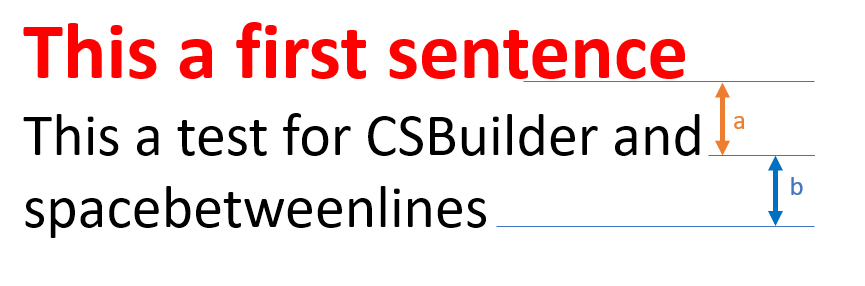
CSBuilder is really strong and useful tool, I use it a lot in all my apps. However there are somethings I am still unclear and need to learn more.
I tried to search the forum but could not find relevant information.
I need to change the space between 2 lines (with different sizes), in the attached picture it is shown as space "a", as well as in within the same line (space "b")
How can I do it?
(Sometimes I use a workaround but it is too complicated and result cannot be predictable, for example insert one more line (CRLF) in between the lines etc.)
Thank you.





