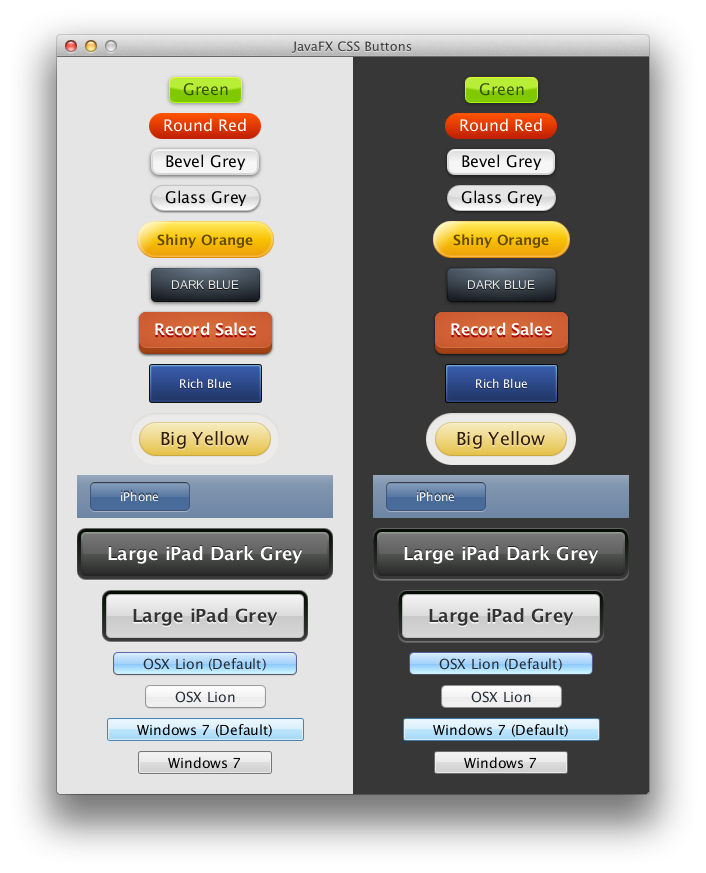Hello, how can use the button:hover or button: pressed using cssutils?
B4X:
.button:hover {
background-position: right center; /* change the direction of the change here */
color: #fff;
text-decoration: none;
}