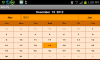Hi,
This is my first contribution to B4A.
It's a very simple calendar clickable.
Instructions are :
Initialize(Callback, EventName, Width (same declare as addview), Height (idem), date (DateTimeFormat) )
ShowCalendar(Boolean)
LengthMonth(Year, Month) As Int
SetTableColor(Color) : color of the grid
SetBackGroundColor(Color) : color of the Background
SetActiveButtonColor(Color) : color of calendar's buttons
SetInactiveButtonColor(Color) : color of day's buttons
SetFunctionButtonColor(Color) : color of PrevMonth, NextMonth, Years Buttons
SetTextSize(value) : relative Size for Texts
NmFullday(0..6) : name each days
Nmday(0..6) : name (on 3 letters) for days
NmFullMonth(0..12) :name each months
NmMonth(0..11) : name (on 3 letters) for months
(theses tables are in French actually)
This is my first contribution to B4A.
It's a very simple calendar clickable.
Instructions are :
Initialize(Callback, EventName, Width (same declare as addview), Height (idem), date (DateTimeFormat) )
ShowCalendar(Boolean)
LengthMonth(Year, Month) As Int
SetTableColor(Color) : color of the grid
SetBackGroundColor(Color) : color of the Background
SetActiveButtonColor(Color) : color of calendar's buttons
SetInactiveButtonColor(Color) : color of day's buttons
SetFunctionButtonColor(Color) : color of PrevMonth, NextMonth, Years Buttons
SetTextSize(value) : relative Size for Texts
NmFullday(0..6) : name each days
Nmday(0..6) : name (on 3 letters) for days
NmFullMonth(0..12) :name each months
NmMonth(0..11) : name (on 3 letters) for months
(theses tables are in French actually)
Attachments
Last edited: