ho bisogno di colorare una listview con colori di default della mia applicazione testo in formato rgb(255,205,34) e sfondo listview con rgb(39,39,39) ma non riesco a imporre queste regole dal design interno di b4j,,, qualcuno di voi mi rinfresca come posso ovviare il problema
I need to color a listview with default colors of my text application in rgb format (255,205,34) and listview background with rgb (39,39,39) but I can not impose these rules from the internal design of b4j ,,, someone of you refresh me as I can solve the problem
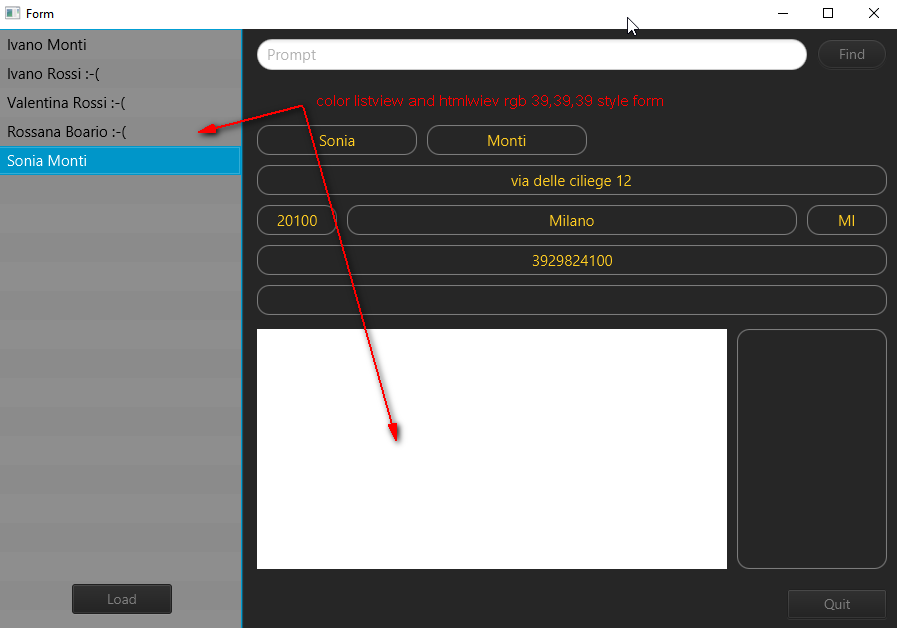
I need to color a listview with default colors of my text application in rgb format (255,205,34) and listview background with rgb (39,39,39) but I can not impose these rules from the internal design of b4j ,,, someone of you refresh me as I can solve the problem
