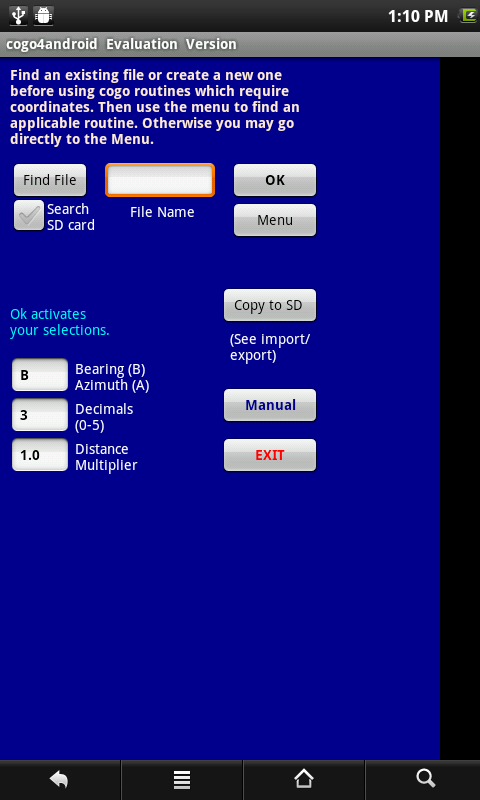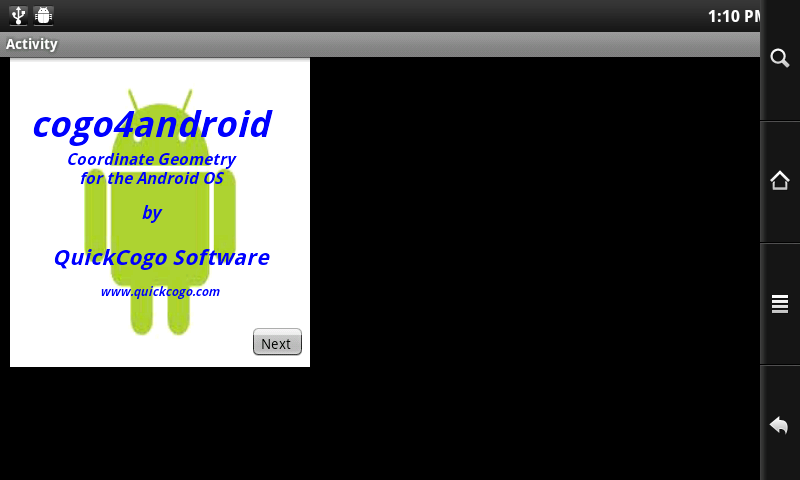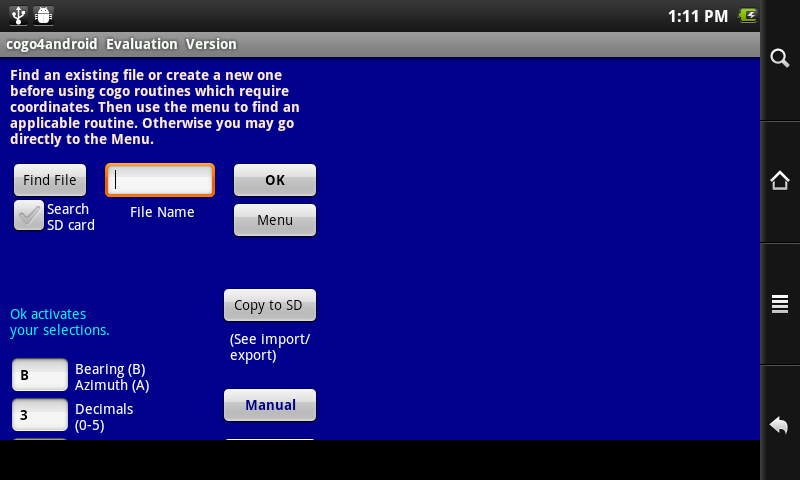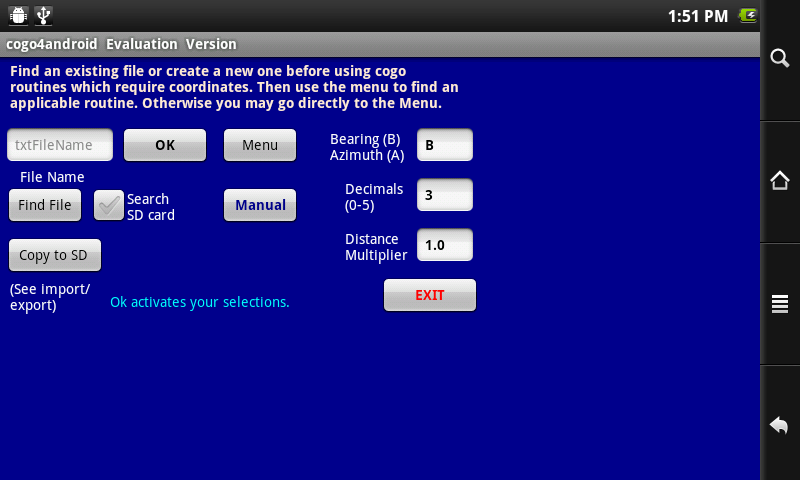I designed my app for portrait and landscape using the 320x480 and 480x320 variants only. In each activity, I moved views around to accommodate each variant. When I changed the orientation on the emulator (ctrl+F11) and on my 7" tablet everything displayed as it should. With the additional variants in 1.6, I am now finding some of the activities' views are hidden in landscape on the emulator for both the 7" and 10" variants.
For example:
I load an existing activity. It comes in with the default 320x480.
I select 'new variant' 7" portrait 480x800
Looks the same on the emulator as the 320x480
Change orientation ctrl+F11
Select new variant 7" 800x480
Some views are hidden
Same for 10"
All is ok in portrait for all sizes. I don't have access to an actual 10" device but since my 7" device displays properly in both orientations, should I be concerned? Why the difference now? It's probably a simple explanation.
Thanks. Jim
For example:
I load an existing activity. It comes in with the default 320x480.
I select 'new variant' 7" portrait 480x800
Looks the same on the emulator as the 320x480
Change orientation ctrl+F11
Select new variant 7" 800x480
Some views are hidden
Same for 10"
All is ok in portrait for all sizes. I don't have access to an actual 10" device but since my 7" device displays properly in both orientations, should I be concerned? Why the difference now? It's probably a simple explanation.
Thanks. Jim