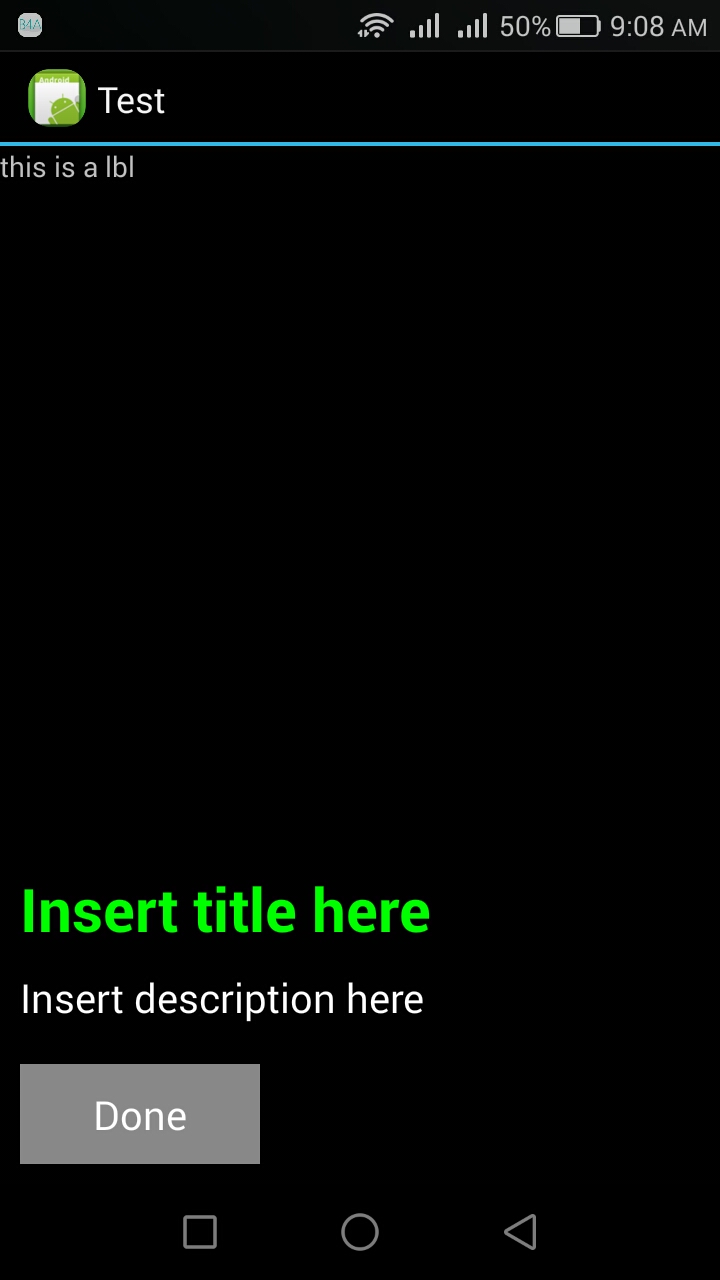Class Module: DOTips
Author: Dave O'Brien
Code Version: 2.7
Last Mod: 29 Nov 2022
Changes in this version:
- Fixed crash on showing tips for views on certain versions of Android (e.g. Android 11 Go Edition)
DOTips is a free B4A class for showing "spotlight" tips in your app.
These are commonly used for tutorials, onboarding, or showing users what's new. The tips are overlaid on your UI using a semi-transparent background, and can highlight a UI control or an arbitrary area, show a picture, or just show text.
To use, first add this class and its required libraries:
- Add this class module to your B4A project using "Add Existing Modules".
- In the Libraries Manager, make sure these internal (and free) libraries are ticked:
Create a variable for the tips:
- In the activity's Sub Globals, add Dim tips As DOTips
- In the activity's Activity_Create, add tips.Initialize(Me, Activity, "tips")
To show tips, add them to the tips list and call Show:
This will show the tips in order, using the default color, text, and automatic positioning (which adjusts to the location of the view).
Note: If a view is not visible when Show is called, that tip is skipped.
To customize tips:
- Set the properties you want first. All tips you add after that will use those settings.
To hide the tips when the device's Back button is tapped, add this:
To trigger something after the tips are closed, use the OnHide event:
To resume tips after orientation changes, use GetIndexOfCurrentTip and Resume.
In the demo code, see the activity_pause and activity_resume subs.
To hide the Skip All button, set canSkip to false.
For help on the properties and methods, use the automatic tooltips in B4A or inspect the source code.
Demo code
I've attached a demo app that lets you play with all of the properties and see the tips in action.
Compatibility:
Works with B4A 4.3+. Not sure about earlier versions.
Tested on Android 4.x and later, on various phones and tablets.
Not yet implemented:
- auto-size buttons to text
- add animated transitions between tips
- change string parameters to CSBuilder
- make this a customView?
Usage:
- Creative Commons Attribution license
(You can do whatever you like with this, as long as you credit me as the creator.)
Thanks to:
- @Erel for the GetARGB code (and lots more besides)
- @klaus for the drawRoundRect code
- @thedesolatesoul for porting MSShowTips, which wasn't quite what I needed, but motivated me to give it a go myself.
- @stevel05 for the GetRelativeLeft and GetRelativeTop code
Questions, suggestions, bugs? Please post in this thread.
Thanks!



Author: Dave O'Brien
Code Version: 2.7
Last Mod: 29 Nov 2022
Changes in this version:
- Fixed crash on showing tips for views on certain versions of Android (e.g. Android 11 Go Edition)
DOTips is a free B4A class for showing "spotlight" tips in your app.
These are commonly used for tutorials, onboarding, or showing users what's new. The tips are overlaid on your UI using a semi-transparent background, and can highlight a UI control or an arbitrary area, show a picture, or just show text.
To use, first add this class and its required libraries:
- Add this class module to your B4A project using "Add Existing Modules".
- In the Libraries Manager, make sure these internal (and free) libraries are ticked:
- JavaObject
- StringUtils
- AccessibilityCreate a variable for the tips:
- In the activity's Sub Globals, add Dim tips As DOTips
- In the activity's Activity_Create, add tips.Initialize(Me, Activity, "tips")
To show tips, add them to the tips list and call Show:
B4X:
tips.addGeneralTip("Insert title here", "Insert description here")
tips.addPictureTip("picture.png", "Insert description here")
tips.addTipForView(someView, "Insert title here", "Insert description here")
tips.addTipForArea(someRect, someScrollview, "Insert title here", "Insert description here")
tips.showNote: If a view is not visible when Show is called, that tip is skipped.
To customize tips:
- Set the properties you want first. All tips you add after that will use those settings.
B4X:
tips.HighlightColor = Colors.Magenta
tips.LandscapePosition = tips.POSITION_LEFT
tips.addTipForView(someView, "Insert title here", "Insert description here")To hide the tips when the device's Back button is tapped, add this:
B4X:
Sub activity_KeyPress(KeyCode As Int) As Boolean
If (tips.Visible = True) And (tips.CanSkip) Then
tips.hide(True)
Return True
else...To trigger something after the tips are closed, use the OnHide event:
B4X:
sub tips_OnHide(tipsSkipped As Int)
'do something here if desired
end subTo resume tips after orientation changes, use GetIndexOfCurrentTip and Resume.
In the demo code, see the activity_pause and activity_resume subs.
To hide the Skip All button, set canSkip to false.
For help on the properties and methods, use the automatic tooltips in B4A or inspect the source code.
Demo code
I've attached a demo app that lets you play with all of the properties and see the tips in action.
Compatibility:
Works with B4A 4.3+. Not sure about earlier versions.
Tested on Android 4.x and later, on various phones and tablets.
Not yet implemented:
- auto-size buttons to text
- add animated transitions between tips
- change string parameters to CSBuilder
- make this a customView?
Usage:
- Creative Commons Attribution license
(You can do whatever you like with this, as long as you credit me as the creator.)
Thanks to:
- @Erel for the GetARGB code (and lots more besides)
- @klaus for the drawRoundRect code
- @thedesolatesoul for porting MSShowTips, which wasn't quite what I needed, but motivated me to give it a go myself.
- @stevel05 for the GetRelativeLeft and GetRelativeTop code
Questions, suggestions, bugs? Please post in this thread.
Thanks!
Attachments
Last edited: