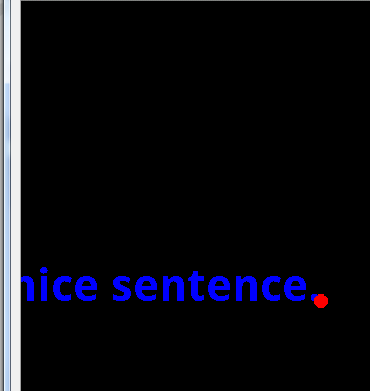D
Deleted member 103
Guest
this works:
that does not work
Can it be?
Canvas1.DrawText("This is a nice sentence.", 200dip, 200dip, Typeface.DEFAULT_BOLD, 30, Colors.Blue, "LEFT")
that does not work
Canvas1.DrawText("This is a nice sentence.", 200dip, 200dip, Typeface.DEFAULT_BOLD, 30, Colors.Blue, "RIGHT")
Can it be?