Hello:
I created a EditText field that has a Height of 30 (because I needed to save space) on my Samsung Galaxy Tab-3 (7") it looks just fine but when I try it on my Samsung S3 phone it looks like below:
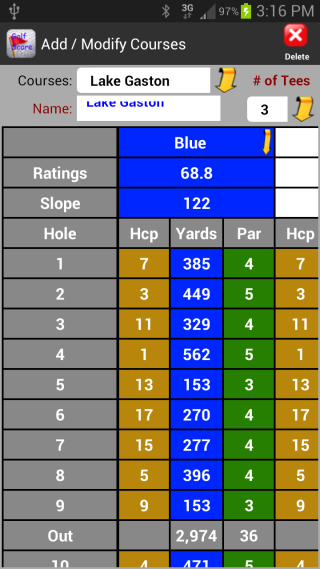
In Designer I have tried Virtual Alignment = CENTER_VERTIAL and BOTTOM and the look the same.
Is it a REQUIREMENT that an EditText field be at least 40 in Height
ALSO: I am using 16 for the size and Bold and I have tried to change the font all the way down to 12 but still have the problem
I also slowing kept changing the size up from 30, 32, 34, 36, 38 and the text still appears in the upper part until it hits 40
So, EditText's fields require 40 Height? Or is there something I can do to make this center.
BobVal
I created a EditText field that has a Height of 30 (because I needed to save space) on my Samsung Galaxy Tab-3 (7") it looks just fine but when I try it on my Samsung S3 phone it looks like below:
In Designer I have tried Virtual Alignment = CENTER_VERTIAL and BOTTOM and the look the same.
Is it a REQUIREMENT that an EditText field be at least 40 in Height
ALSO: I am using 16 for the size and Bold and I have tried to change the font all the way down to 12 but still have the problem
I also slowing kept changing the size up from 30, 32, 34, 36, 38 and the text still appears in the upper part until it hits 40
So, EditText's fields require 40 Height? Or is there something I can do to make this center.
BobVal
