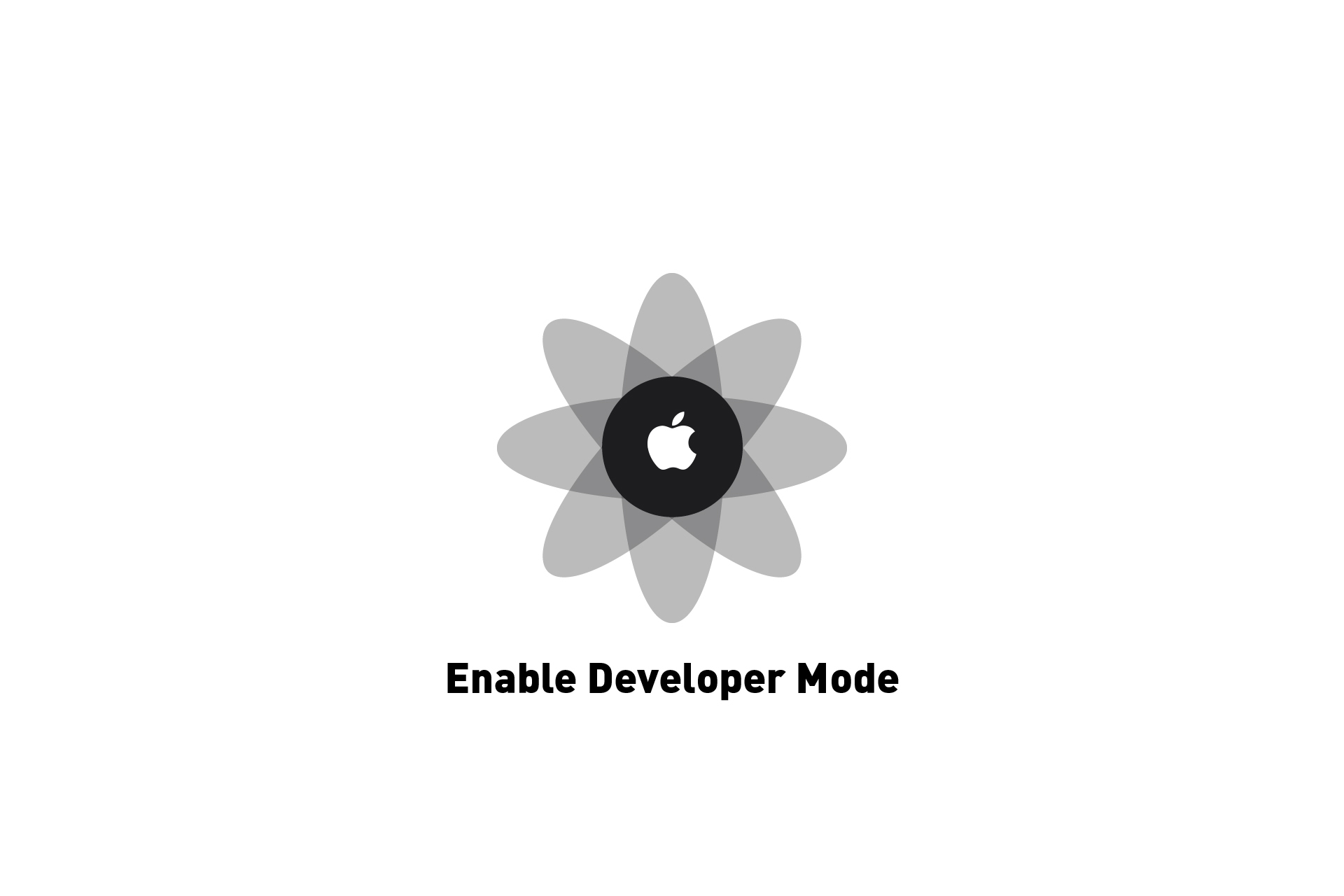Hello,
I have a new apple phone.
I follow the procedure to build B4i-Bridge and open the URL.
It cannot be installed because the integrity could not be verified.
I've searched the web for a solution and found that the developer mode should be activated.
But i don't see the option.
Is there a way to activate developer mode without having a mac with XCode?
I only have a Windows pc and I'm using hosted builder.
Thank you for helping me out.
Dominique
I have a new apple phone.
I follow the procedure to build B4i-Bridge and open the URL.
It cannot be installed because the integrity could not be verified.
I've searched the web for a solution and found that the developer mode should be activated.
But i don't see the option.
Is there a way to activate developer mode without having a mac with XCode?
I only have a Windows pc and I'm using hosted builder.
Thank you for helping me out.
Dominique