When using the B4A editor I noticed if I am missing a parameter when calling a Sub, and I move the mouse over the line with the error, the Mouse Hint shows "Missing Parameter" (for built-in class method like "MyRect.Initialize") or ", expected" (for a regular Sub).
But it would be nice if it could also show on the next mouse hint line, the proper parameter list for the Sub (this is normally shown if there is no error). This eliminates the need for the user to go looking for the Sub definition which may be in another module.
So instead of the Mouse Over showing just "',' expected.", which doesn't tell me which parameters are missing or how many, this is what I'd like to see when the mouse is over the line with the error. (I doctored the image in case anyone is wondering how I got it to appear. )
)
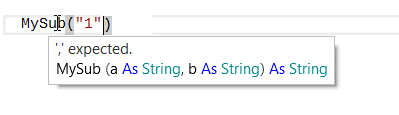
If this was a built-in class method like "MyRect.Initialize(0,0,0)", then I could press Ctrl-Space on the line of code to display the pop-up help, but Ctrl-Space unfortunately does not work for regular Subs or user defined class methods. (Why not? It would be great because we could see all available methods and properties if it were a user defined class.)
TIA
But it would be nice if it could also show on the next mouse hint line, the proper parameter list for the Sub (this is normally shown if there is no error). This eliminates the need for the user to go looking for the Sub definition which may be in another module.
So instead of the Mouse Over showing just "',' expected.", which doesn't tell me which parameters are missing or how many, this is what I'd like to see when the mouse is over the line with the error. (I doctored the image in case anyone is wondering how I got it to appear.
If this was a built-in class method like "MyRect.Initialize(0,0,0)", then I could press Ctrl-Space on the line of code to display the pop-up help, but Ctrl-Space unfortunately does not work for regular Subs or user defined class methods. (Why not? It would be great because we could see all available methods and properties if it were a user defined class.)
TIA
