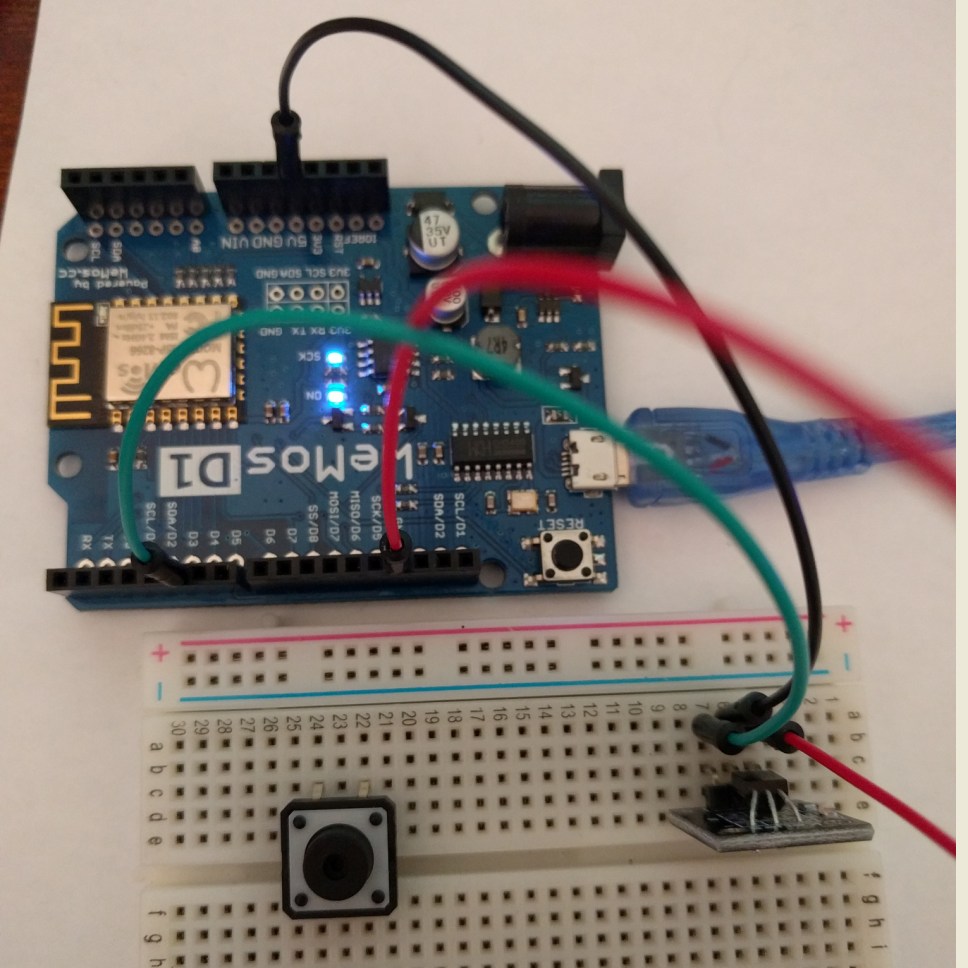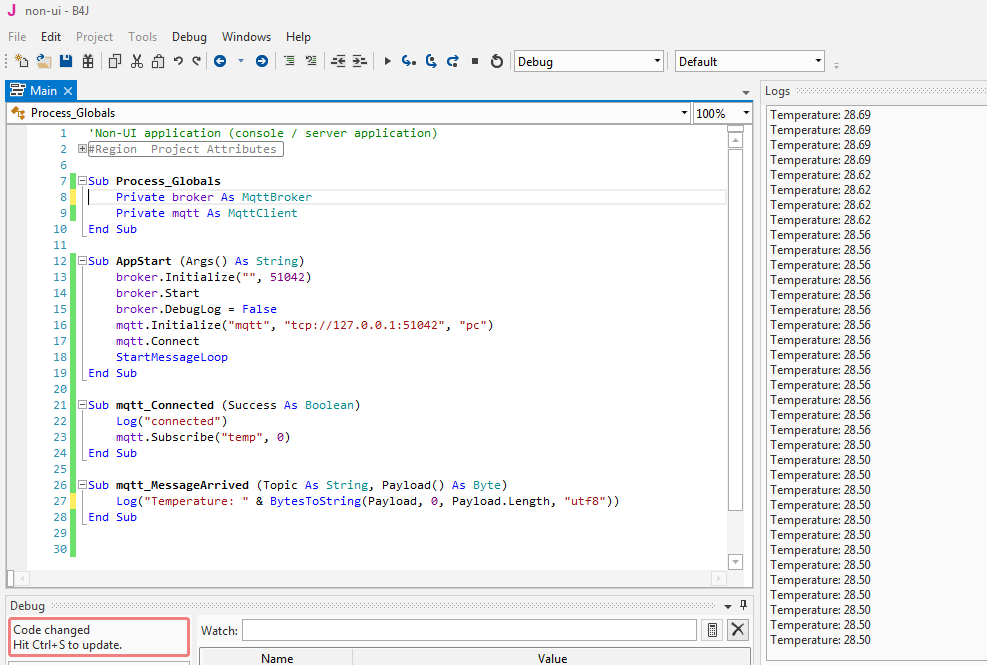Hi Erel,
i want to upload a blink example to my ESP8266
I get this error:
I use a Adafruit Huzzah and a Nodemcu V1.0
Best regards
Michael
i want to upload a blink example to my ESP8266
I get this error:
B4R version: 1.00 BETA 4
Parsing code. (0.00s)
Compiling code. (0.33s)
Building project (0.24s)
Compiling & deploying Ino project (Adafruit HUZZAH ESP8266 (UploadSpeed=115200) - COM10) Error
Loading configuration...
Pakete werden initialisiert...
Boards werden vorbereitet...
Überprüfungs- und Hochladevorgang...
sketch\B4RArduino.cpp: In member function 'void B4R::Serial::Initialize2(ULong, Byte)':
B4RArduino.cpp:54: error: invalid conversion from 'Byte {aka unsigned char}' to 'SerialConfig' [-fpermissive]
hs->begin(BaudRate, Config);
^
In file included from C:\Users\Michael\AppData\Local\Arduino15\packages\esp8266\hardware\esp8266\2.1.0\cores\esp8266/Arduino.h:246:0,
from sketch\B4RDefines.h:8,
from sketch\B4RArduino.cpp:1:
C:\Users\Michael\AppData\Local\Arduino15\packages\esp8266\hardware\esp8266\2.1.0\cores\esp8266/HardwareSerial.h:77:10: error: initializing argument 2 of 'void HardwareSerial::begin(long unsigned int, SerialConfig)' [-fpermissive]
void begin(unsigned long baud, SerialConfig config)
^
exit status 1
invalid conversion from 'Byte {aka unsigned char}' to 'SerialConfig' [-fpermissive]
I use a Adafruit Huzzah and a Nodemcu V1.0
Best regards
Michael