Hello,
A nice feature is to display whether a user is typing or not.

Most apps have a bubble added or by WhatsApp is a simple "wrtiting.." on top.
This is the result of this Tutorial:
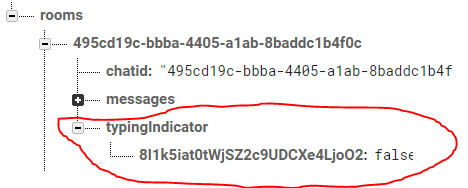
For the Tutorial how to create a room and create messages in there click here. You can use it here.
and how to do that, I explain now.
We need the Realtimedatabase lib. here.
in this Tutorial i use the AuthEX lib for anonymous login.
Now we are ready to start.
Update: Added "ondisconnectsetvalue"
I hope i can help you with this tutorial, it is a nice feature. For tips or questions I'm open.
A nice feature is to display whether a user is typing or not.
Most apps have a bubble added or by WhatsApp is a simple "wrtiting.." on top.
This is the result of this Tutorial:
For the Tutorial how to create a room and create messages in there click here. You can use it here.
and how to do that, I explain now.
We need the Realtimedatabase lib. here.
in this Tutorial i use the AuthEX lib for anonymous login.
Now we are ready to start.
B4X:
Sub Process_Globals
'it is better to add this in a Service
Public auth As FirebaseAuthEx
Public realtime As FirebaseDatabase
End Sub
Sub Globals
Dim typingref As DatabaseReference
Dim tmr_iswrtiting As Timer
Dim istyping2 As Boolean
Dim EditText1 As EditText
Dim Button_Send As Button
End Sub
Sub Activity_Create(FirstTime As Boolean)
Activity.LoadLayout("frm_main")
'this is better in a service!
auth.Initialize("auth")
realtime.Initialize("Realtime")
realtime.PersistenceEnabled = True
auth.signInAnonymously
tmr_iswrtiting.Initialize("tmr_iswrtiting", 5000) 'we need a timer to set the value to false if the user not writing after 5 seconds pause
typingref.Initialize("istyping",realtime.getReference2("/rooms/" & "id of the room/" & "typingIndicator"),"typing")
typingref.onDisconnectSetValue(CreateMap(auth.currentuser.uid : False))
typingref.addChildEventListener
typingref.keepSynced(True)
End Sub
'now we need a EditText
Sub EditText1_TextChanged (Old As String, New As String)
tmr_iswrtiting.Enabled = False 'if the user is typing set the timer false
istyping2 = True
typingref.setValue(CreateMap(auth.CurrentUser.Uid:istyping2),"istyping","istyping")
tmr_iswrtiting.Enabled = True 'set timer true, because if the user is not typing
End Sub
Sub tmr_iswrtiting_Tick
istyping2 = False 'user is not typing
typingref.setValue(CreateMap(auth.CurrentUser.Uid:istyping2),"istyping","istyping")
tmr_iswrtiting.Enabled = False 'set timer false
End Sub
'the event if a new user is typing
'the same on ChildCahnged this is Important!
Sub istyping_onChildChanged(Snapshot As Object, child As String, tag As Object)
Dim snap As DataSnapshot = Snapshot
Dim NewMessage As Map = snap.Value
For i = 0 To NewMessage.Size - 1
If NewMessage.GetKeyAt(i) = auth.CurrentUser.Uid Then 'if the key my uid then not display "writing..."
Else
If NewMessage.GetValueAt(i) = True Then 'if my partner is writing then
ToastMessageShow("schreibt...", False) 'here you can set what happent if the partner is writing, for example you can set the bubble.visible = true or how in WhatsApp show the label with the input "wrtiting..." or so.
Else
ToastMessageShow("schreibt nicht mehr...", False) 'what happend if the user does not write anymore.
End If
End If
Next
End Sub
'now if we are send the message
Sub Button_Send_Click
'then set the value to False "user is not writing"
istyping2 = False
typingref.setValue(CreateMap(Starter.auth.CurrentUser.Uid:istyping2),"istyping","istyping")
End Sub
'It can also happen that a user leaves the room faster than the 5 seconds without sending the Mwssage, for this reason we add this
Sub Activity_Create(FirstTime As Boolean)
if istyping2 = true then
istyping2 = False
typingref.setValue(CreateMap(auth.CurrentUser.Uid:istyping2),"istyping","istyping")
End If
End SubUpdate: Added "ondisconnectsetvalue"
I hope i can help you with this tutorial, it is a nice feature. For tips or questions I'm open.
Last edited:
