When I use FontToBitmap the text or icon looks blurry, in B4A it doesn't, there is a way to improve the sharpness and change the size (I see it a bit small)
 www.b4x.com
www.b4x.com
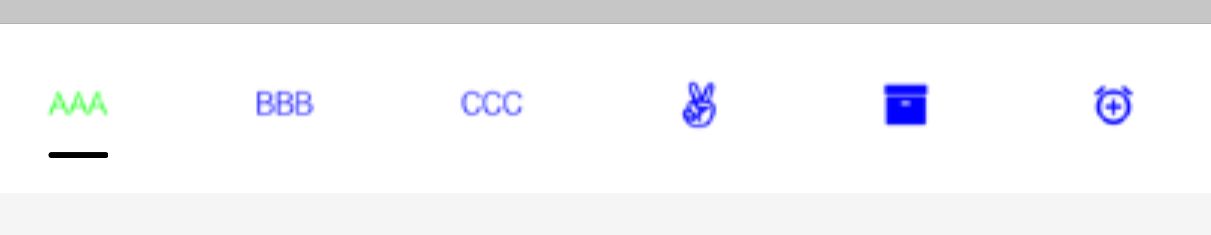
FontAwesome To Bitmap
Unlike an older "TextToBitmap" sub that you can find in the forum, this code vertically centers the icon. It can also be used in B4J and B4i (only need to change the font line). Sub Activity_Create(FirstTime As Boolean) 'usage example Activity.AddMenuItem3("Android", "Test"...
