Hi,
I am working on a B4X app and there seems to be a difference in the result after compilation with B4J and B4A.
The source code is in both cases the same (in B4XMainPage).
Here is the code snippet in question:
In B4J the logs give the following result:
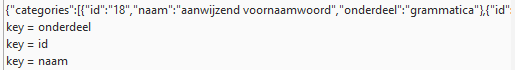
In B4A the logs give the following result:
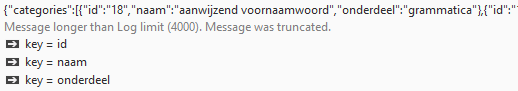
The data comes from an online database and is in both cases the same (JSON string).
Why is the order of the column headers different?
Greetings,
Paul.
I am working on a B4X app and there seems to be a difference in the result after compilation with B4J and B4A.
The source code is in both cases the same (in B4XMainPage).
Here is the code snippet in question:
getting column headers:
Dim hoofd As Map = parser.NextObject
Dim items As List = hoofd.Get("categories")
For i = 0 To items.Size-1
Dim rec As Map = items.Get(i)
If i = 0 Then
sb.Append("<tr>").Append(CRLF)
For Each key As String In rec.Keys
Log("key = " & key)
sb.Append("<th>").Append(key).Append("</th>")
Next
sb.Append("</tr>").Append(CRLF)
End IfIn B4A the logs give the following result:
The data comes from an online database and is in both cases the same (JSON string).
Why is the order of the column headers different?
Greetings,
Paul.
