Main code is:
I tested many times,Ftp cannot upload files after about 30 minutes(cannot recieved filename [xdata =(filename).GetBytes("UTF8")]).And i can always received "4" & filename [xdata =("4" & filename).GetBytes("UTF8")] so the network is ok.
What caused it?
Here is server screen.
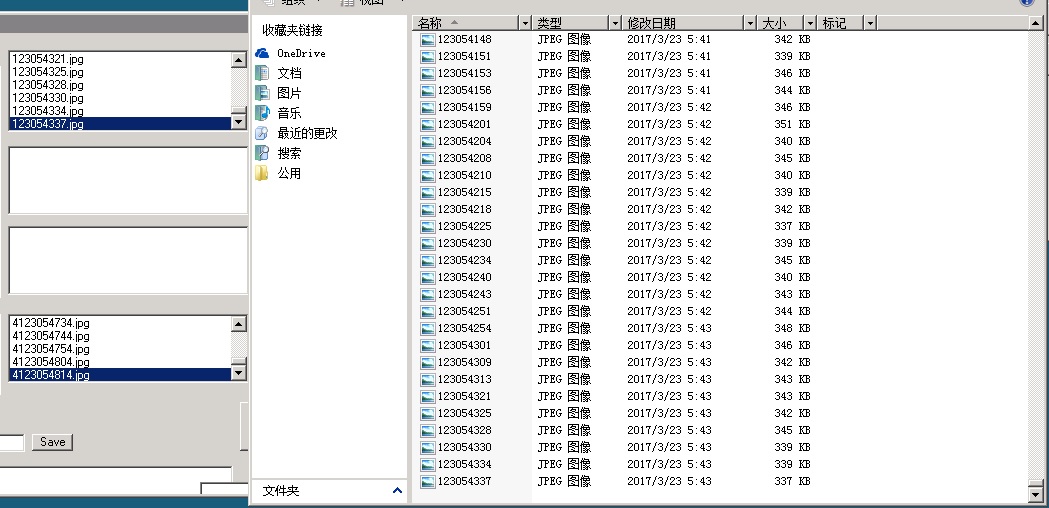
B4X:
Sub Process_Globals
Private timer1 As Timer
Private timer2 As Timer
End Sub
Sub Globals
Public UDPSocket1 As UDPSocket
Public xdata() As Byte
Public xPacket As UDPPacket
Dim phonewake1 As PhoneWakeState
Dim ftp1 As FTP
End Sub
Sub Activity_Resume
Activity.LoadLayout("Form1")
timer1.Initialize("timer1",2000)
timer2.Initialize("timer2",10000) 'if Ftp cannot upload in 10s then close it
UDPSocket1.Initialize("UDP", 0, 8000)
phonewake1.KeepAlive(True)
phonewake1.PartialLock
timer1.Enabled=True
End Sub
Sub timer1_tick
dim photoname as string
Dim i As Long=DateTime.now
'======================
'codes to creat files is covered
'======================
photoname="1" & Twoblack(DateTime.GetDayOfMonth(i)) & Twoblack(DateTime.GetHour(i)) & Twoblack(DateTime.GetMinute(i)) & Twoblack(DateTime.GetSecond(i))
ftp1.Initialize("ftp1","IP",21,"User","Password")
ftp1.UploadFile(dir,filename,False,"/" & filename)
xdata =("4" & filename).GetBytes("UTF8")
xPacket.Initialize(xdata, "IP", Port)
UDPSocket1.Send(xPacket)
ToastMessageShow(photoname & " UPLOADing" & successnum ,True)
timer2.enable=true
timer1.enable=false
End Sub
Sub timer2_tick
ftp1.CloseNow
timer1.Enabled=True
ToastMessageShow(sendfilename & "UPLOAD CRASH",True)
End Sub
Sub ftp1_UploadCompleted (ServerPath As String, Success As Boolean)
If Success=True Then
File.Delete(dir,filename)
xdata =(filename).GetBytes("UTF8")
xPacket.Initialize(xdata, "IP", Port)
UDPSocket1.Send(xPacket)
ToastMessageShow(filename & " DONE",True)
timer1.Enabled=True
timer2.Enabled=False
End If
End SubI tested many times,Ftp cannot upload files after about 30 minutes(cannot recieved filename [xdata =(filename).GetBytes("UTF8")]).And i can always received "4" & filename [xdata =("4" & filename).GetBytes("UTF8")] so the network is ok.
What caused it?
Here is server screen.
Last edited:
