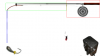Hi, All
Who tried to make 2D-games please, suggest.
please, suggest.
My fishing game uses the full screen sprites: rod with the line are made by the designer as single pictures, that require full screen :-(
And controlling the rod by swipes over the line - is hard task, as needs always reload the fullscreen sprites of rods - line cannot be separated for smaller pictures.
And it's rather slow and hunging process even on modern phones with 1GB RAM and fast processor.
Sprites are pre-loaded into Bitmap array at Activity start. But i guess much time is used for transparent drawing when i do
If to comment this loading line - all works fast, sure.
Question - if to preload these fullscreen sprites into panels and just makes one visible - will it be faster ?
Or the same speed issue, as panel must be shown and made transparent ?
Who tried to make 2D-games
My fishing game uses the full screen sprites: rod with the line are made by the designer as single pictures, that require full screen :-(
And controlling the rod by swipes over the line - is hard task, as needs always reload the fullscreen sprites of rods - line cannot be separated for smaller pictures.
And it's rather slow and hunging process even on modern phones with 1GB RAM and fast processor.
Sprites are pre-loaded into Bitmap array at Activity start. But i guess much time is used for transparent drawing when i do
B4X:
pnl.SetBackgroundImage(Sprite(ix))Question - if to preload these fullscreen sprites into panels and just makes one visible - will it be faster ?
Or the same speed issue, as panel must be shown and made transparent ?