I am a user of Hosted builder. Things may be different if you are building with a local MAC. This whole thing is still confusing to me so if I have any of my facts wrong please let me know.
Also refer to here from @Erel. I to, struggled with this. Developer mode was NOT initially visible on my new (to me) iPhone and I am not sure when it did become visible. I THINK it was after I got my new device UDID correctly entered, created a new provision profile and downloaded it. AND tried (succeeded?) to download the B4i Bridge.
Things that were not clear to me.
1. Build B4i Bridge App is using the provision file and cert that is in whatever app you are creating it from. It is also using the Package Specified under Project > Build Configurations. So this has to match the cert file/mobileprovision file specified. It doesn't need to Be B4i./B4x. etc. Basically if you can compile the app you can compile the Bridge. The trick is to get the NEW device inti the provisioning file and cert.
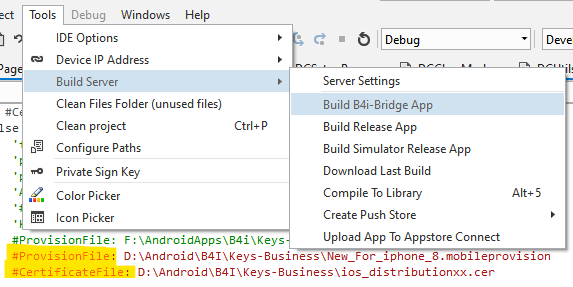
Because when I first did this years ago and was blindly following the directions in order to get it running how it worked was not clear to me.
2. Also not clear to me (for the same reasons). The mobileprovison file is tied to the cert file. You can't use it with a different cert file to create the bridge.
Back to developer mode. Don't waste your time looking for it elsewhere. Being accustomed to Android and its various versions I went hunting for it in other logical places. To no avail.
If it is available it will be Settings - Privacy & Security - at the bottom. Right above Lockdown Mode. I know it wasn't there until I did some kind of Magic because I distinctly remember looking at Lockdown Mode wondering what that was.
Also refer to here from @Erel. I to, struggled with this. Developer mode was NOT initially visible on my new (to me) iPhone and I am not sure when it did become visible. I THINK it was after I got my new device UDID correctly entered, created a new provision profile and downloaded it. AND tried (succeeded?) to download the B4i Bridge.
Things that were not clear to me.
1. Build B4i Bridge App is using the provision file and cert that is in whatever app you are creating it from. It is also using the Package Specified under Project > Build Configurations. So this has to match the cert file/mobileprovision file specified. It doesn't need to Be B4i./B4x. etc. Basically if you can compile the app you can compile the Bridge. The trick is to get the NEW device inti the provisioning file and cert.
Because when I first did this years ago and was blindly following the directions in order to get it running how it worked was not clear to me.
2. Also not clear to me (for the same reasons). The mobileprovison file is tied to the cert file. You can't use it with a different cert file to create the bridge.
Back to developer mode. Don't waste your time looking for it elsewhere. Being accustomed to Android and its various versions I went hunting for it in other logical places. To no avail.
If it is available it will be Settings - Privacy & Security - at the bottom. Right above Lockdown Mode. I know it wasn't there until I did some kind of Magic because I distinctly remember looking at Lockdown Mode wondering what that was.
