I use this code, in Android, so the user can choose which Map App we wants to open the route.
Which leads in Android to:
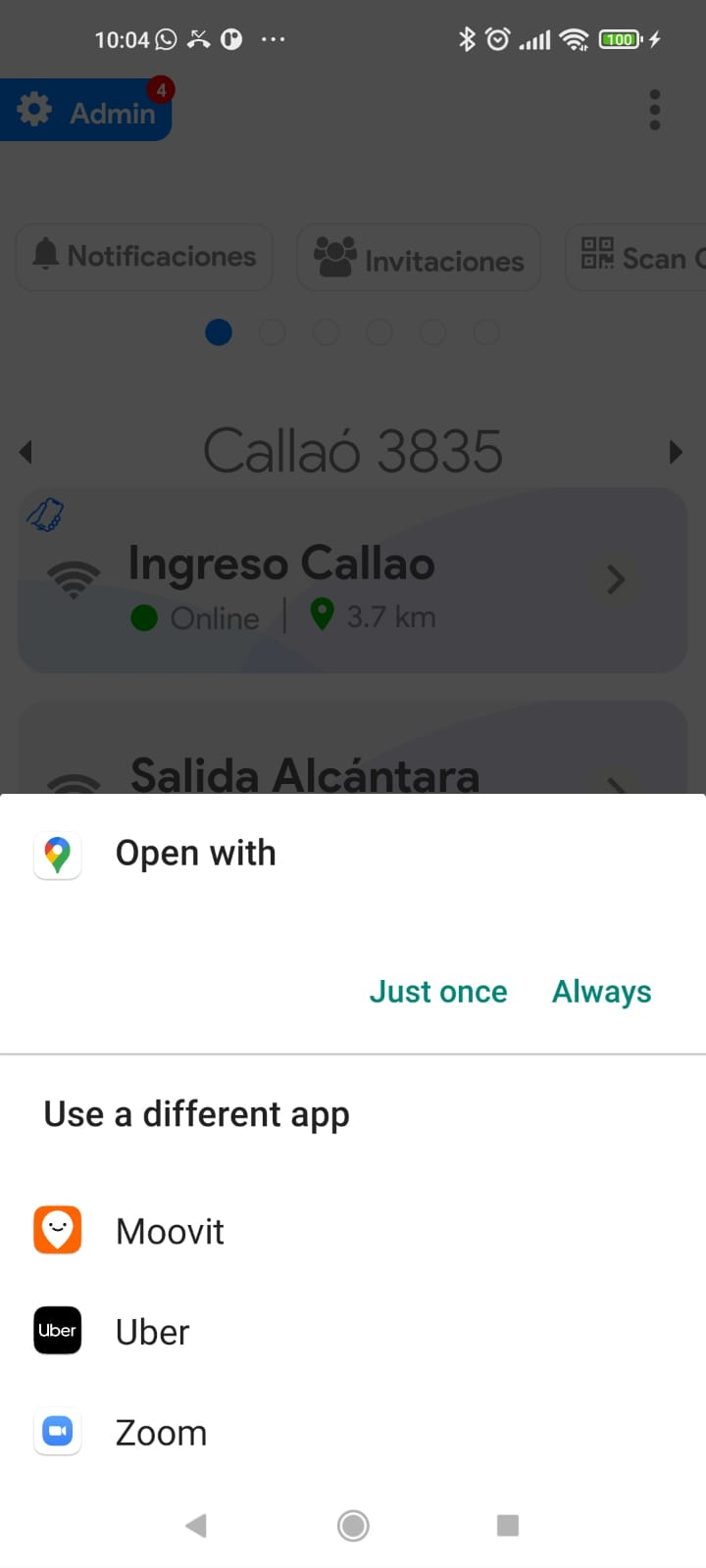
Is there something similar in iOS, so in order that we dont force the user to certain App?
B4X:
Sub btnDirections_Click
Dim p As B4XView=Sender
Dim propiedad As Map=p.Tag
#if b4a
Dim geouri As String= "geo:" & propiedad.get("lat") & "," & propiedad.get("lon") & "?q=" & propiedad.get("lat") & "," & propiedad.get("lon")
Dim mIntent As Intent
mIntent.Initialize(mIntent.ACTION_VIEW, geouri)
StartActivity(mIntent)
#end if
#if b4i
#End If
End SubWhich leads in Android to:
Is there something similar in iOS, so in order that we dont force the user to certain App?
