This is a wrap for this Github project.
GoogleMapsRipple
Version: 2.01
Setup your app to be able to use Google Maps

New in V2
MapRadar
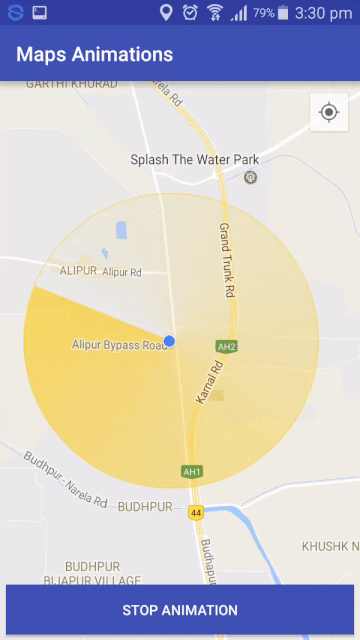
ATTENTION: Copy ALL Files to your Additional Libs folder
GoogleMapsRipple
Version: 2.01
- MapRadar
Methods:- Initialize (EventName As String, map As GoogleMap, latlon As LatLng)
- IsInitialized As Boolean
- startRadarAnimation
- stopRadarAnimation
- withClockWiseAnticlockwise (sweepAnimationClockWiseAnticlockwise As Boolean)
- withClockwiseAnticlockwiseDuration (sweepAnimationClockwiseAnticlockwiseDuration As Int)
- withDistance (distance As Int)
- withLatLng (latLng As LatLng)
- withOuterCircleFillColor (fillColor As Int)
- withOuterCircleStrokeColor (strokeColor As Int)
- withOuterCircleStrokewidth (strokewidth As Int)
- withOuterCircleTransparency (transparency As Float)
- withRadarColors (startColor As Int, tailColor As Int)
- withRadarSpeed (sweepSpeed As Int)
- withRadarTransparency (transparency As Float)
- AnimationRunning As Boolean [read only]
- ClockwiseAnticlockwiseDuration As Int [read only]
- RadarAnimationClockWiseAnticlockwise As Boolean [read only]
- RadarSpeed As Int [read only]
- MapRipple
Methods:- Initialize (EventName As String, map As GoogleMap, latlon As LatLng)
- IsInitialized As Boolean
- startRippleMapAnimation
- stopRippleMapAnimation
- withDistance (distance As Double)
- withDurationBetweenTwoRipples (durationBetweenTwoRipples As Long)
- withFillColor (fillColor As Int)
- withLatLng (latLng As LatLng)
- withNumberOfRipples (numberOfRipples As Int)
- withRippleDuration (rippleDuration As Long)
- withStrokeColor (strokeColor As Int)
- withStrokewidth (strokewidth As Int)
- withTransparency (transparency As Float)
- AnimationRunning As Boolean [read only]
Setup your app to be able to use Google Maps
B4X:
Dim coord As LatLng
coord.Initialize(editlat.Text, editlon.Text)
ripple.Initialize("",gmap,coord)
ripple.DurationBetweenTwoRipples = 2500
''ripple.FillColor = Colors.Blue
ripple.Distance = 25
ripple.StrokeColor = Colors.Red
ripple.Strokewidth = 10
ripple.NumberOfRipples = 4
ripple.RippleDuration = 5000
ripple.startRippleMapAnimation
New in V2
MapRadar
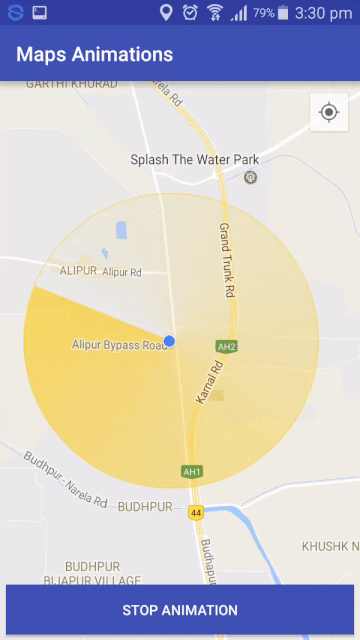
ATTENTION: Copy ALL Files to your Additional Libs folder
Attachments
Last edited:
