This library wraps this open source project: https://github.com/patrickpissurno/RippleEffect
License: https://github.com/patrickpissurno/RippleEffect/blob/master/LICENSE.txt
You can use it to add ripple effects to views:

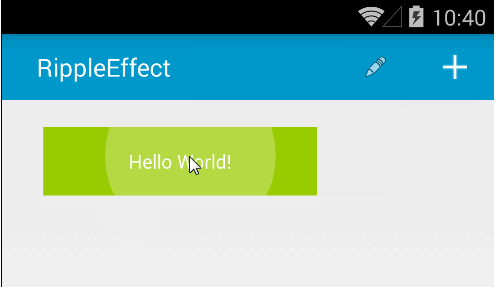
(image taken from the open source documentation)
It is simple to use it. See the included example.
If you are applying this effect to a view that is added by code then you need to first add the view to its parent and then add the effect.
License: https://github.com/patrickpissurno/RippleEffect/blob/master/LICENSE.txt
You can use it to add ripple effects to views:

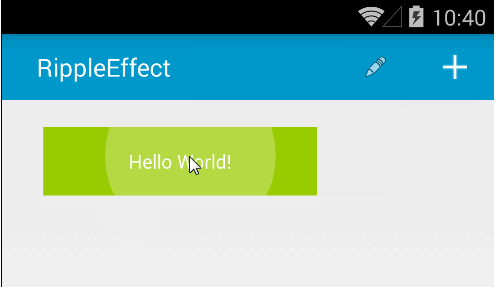
(image taken from the open source documentation)
It is simple to use it. See the included example.
If you are applying this effect to a view that is added by code then you need to first add the view to its parent and then add the effect.
Attachments
Last edited:
