everything was working fine and out of nowhere my application comes out with this error it doesn't tell me where I don't have how to debug it I don't know what happens
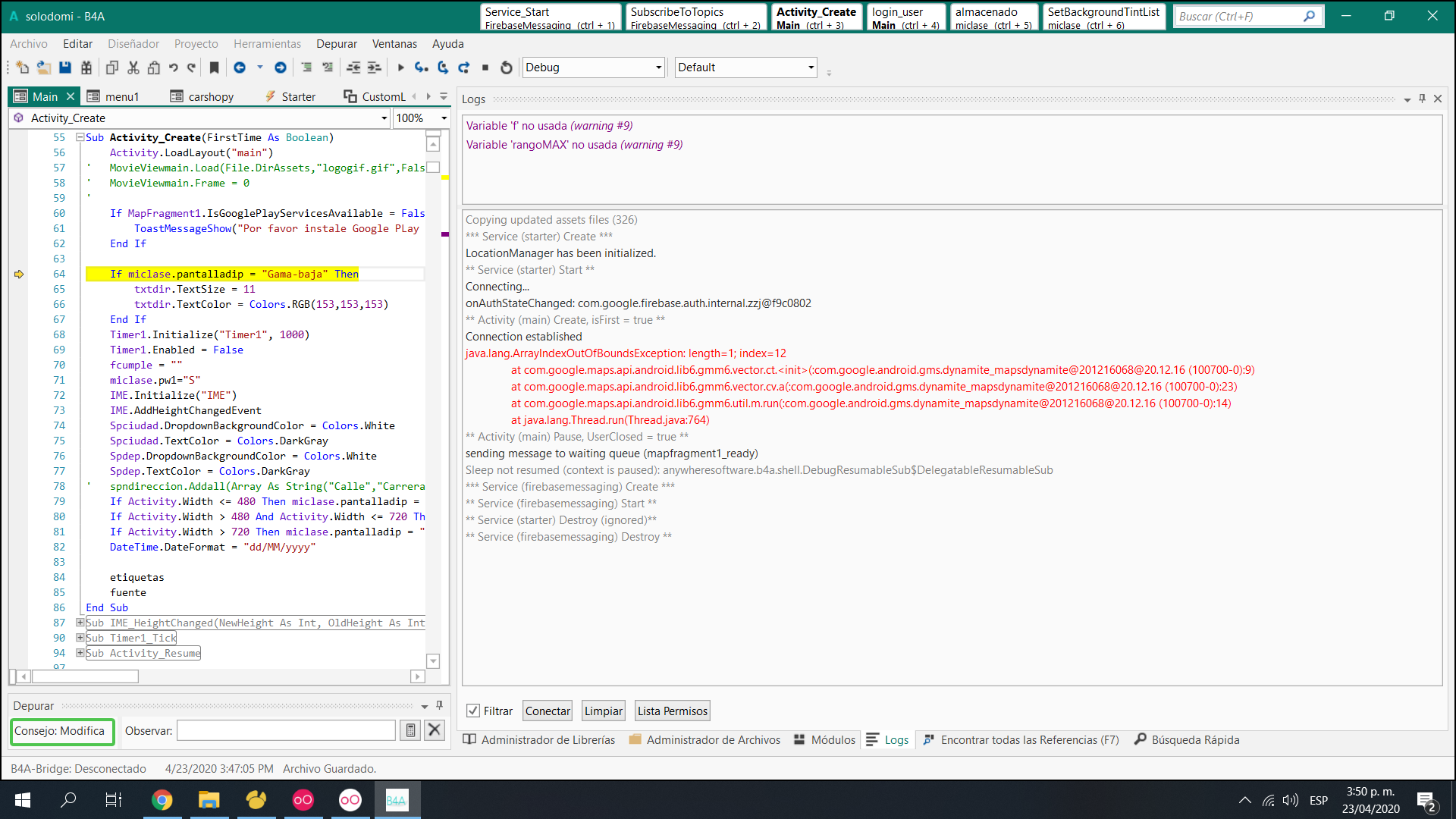
-
Welcome to B4X forum!
B4X is a set of simple and powerful cross platform RAD tools:
- B4A (free) - Android development
- B4J (free) - Desktop and Server development
- B4i - iOS development
- B4R (free) - Arduino, ESP8266 and ESP32 development
Android Question Google Maps SDK is crashing [Solved]
- Thread starter Carlos marin
- Start date
- Similar Threads Similar Threads
