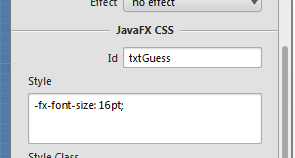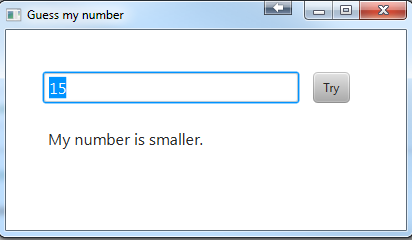
The computer chooses a number and you need to find the correct number.
B4X:
Sub Process_Globals
Private fx As JFX
Private MainForm As Form
Private txtGuess As TextField
Private Label1 As Label
Private myNumber As Int
End Sub
Sub AppStart (Form1 As Form, Args() As String)
MainForm = Form1
MainForm.RootPane.LoadLayout("Layout1") 'Load the layout file.
MainForm.Show
myNumber = Rnd(1, 101)
MainForm.BackColor = fx.Colors.White
MainForm.Title = "Guess my number"
End Sub
Sub btnTry_Action
If IsNumber(txtGuess.Text) = False Then
Label1.Text = "Please enter a valid number."
Else If myNumber > txtGuess.Text Then
Label1.Text = "My number is larger."
Else If myNumber < txtGuess.Text Then
Label1.Text = "My number is smaller."
Else
Label1.Text = "Well done!!!"
End If
txtGuess.SelectAll
End Sub
Sub txtGuess_Action
btnTry_Action
End SubNote that the TextField font cannot be set with a "standard" API. It is set as an inline CSS sytle: