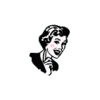Sigh, updating an app from older version and evidently the icon rules have changed and everything looks like #$%^.
Can anyone with Image Asset Studio create the necessary icons for me from the attached file?
If it is hard don't bother but please let me know.
I would really rather not install and configure Studio at the moment just for this. I would like the background entirely filled with the light blue if that is possible. Also to make the head as large as possible and still fit the new launcher icons.
If you need the file a larger size or different format let me know.
Thanks in advance.
Can anyone with Image Asset Studio create the necessary icons for me from the attached file?
If it is hard don't bother but please let me know.
I would really rather not install and configure Studio at the moment just for this. I would like the background entirely filled with the light blue if that is possible. Also to make the head as large as possible and still fit the new launcher icons.
If you need the file a larger size or different format let me know.
Thanks in advance.