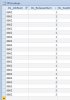I can get FindClosestRowByEntry to work fine but FindFirstRowByEntry will not find anything.
Here is some of the data:
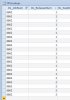
Here are my access indexes:

FindClosestRowByEntry leaves me right at Os_JobNum='8862' AND Os_ReleaseNum=2
FindFirstRowByEntry does not return a row.
Any help is appreciated.
B4X:
Dim Access AsJackcessDatabase, Cur AsJackcessIndexCursor, Ind AsJackcessIndex, Tbl AsJackcessTable
Dim Found AsBoolean, Test AsString, IndVals(2) AsObject, Test2 AsString
Access.Open(File.DirInternal & "/PartsAndTime.accde")
Tbl.Initialize(Access.GetTable("OPsLookups"))
Ind.Initialize(Tbl.GetIndex("JobRel"))
Tbl.Reset
Cur.Initialize(Tbl.GetTable, Ind.GetIndex)
IndVals(0)="8862"
IndVals(1)=2
Found = Cur.FindFirstRowByEntry (IndVals) 'DOES NOT WORK
Cur.FindClosestRowByEntry(IndVals 'WORKSHere is some of the data:
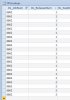
Here are my access indexes:

FindClosestRowByEntry leaves me right at Os_JobNum='8862' AND Os_ReleaseNum=2
FindFirstRowByEntry does not return a row.
Any help is appreciated.