Start here: https://www.b4x.com/android/forum/threads/hms-huawei-sdk.124034/#post-775059
HMS push notifications are similar to iOS push notifications. These are "notification" messages. They are intercepted by the OS which then displays a notification. The app is not started and no code runs.
This is different than FCM messages which start the app in the background.
Adding support for push notifications is very simple:
1. Follow the instructions in the link above.
2. Subscribe to a topic with:
3. If you want to get the device token:
You can now send messages from the console or with the attached B4J program.
To use the B4J program, you need to set two parameters:
ClientId and ClientSecret.
Go to HUAWEI developer console (not AppGallery Connect): https://developer.huawei.com/consumer/en/console
You need the OAuth 2.0 client id and secret values. As far as I remember, the OAuth credentials were created automatically.
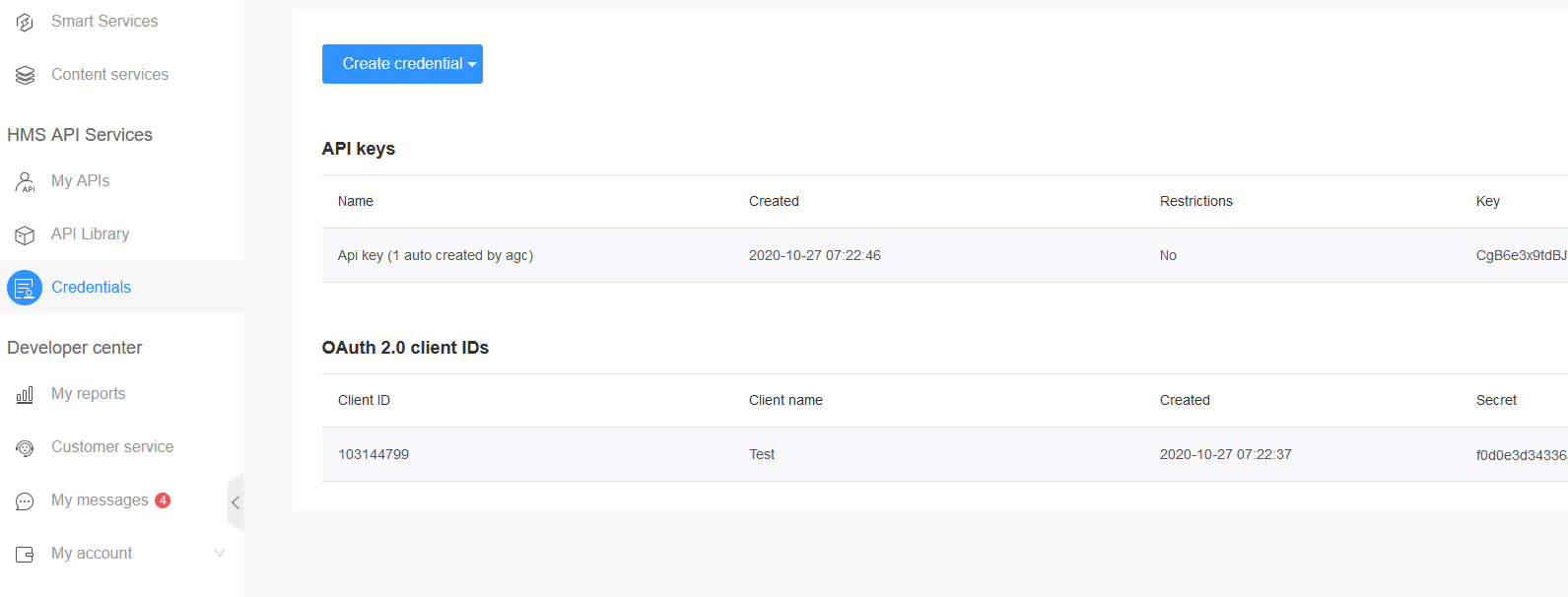
When you send with the B4J tool, you should see a response such as:
It can take several minutes for the notification to appear.
The notification message can be customized in many ways. The json structure is documented here: https://developer.huawei.com/consum...erences-V5/https-send-api-0000001050986197-V5
HMS push notifications are similar to iOS push notifications. These are "notification" messages. They are intercepted by the OS which then displays a notification. The app is not started and no code runs.
This is different than FCM messages which start the app in the background.
Adding support for push notifications is very simple:
1. Follow the instructions in the link above.
2. Subscribe to a topic with:
B4X:
Wait For (hms.Subscribe("test")) Complete (Success As Boolean)
Log("subscribe: " & Success)
B4X:
Wait For (hms.GetPushToken("1031999")) Complete (Token As String) 'the parameter is the app id.
Log("token: " & Token)You can now send messages from the console or with the attached B4J program.
To use the B4J program, you need to set two parameters:
ClientId and ClientSecret.
Go to HUAWEI developer console (not AppGallery Connect): https://developer.huawei.com/consumer/en/console
You need the OAuth 2.0 client id and secret values. As far as I remember, the OAuth credentials were created automatically.
When you send with the B4J tool, you should see a response such as:
B4X:
{"code":"80000000","msg":"Success","requestId":"160422173759081617000407"}It can take several minutes for the notification to appear.
The notification message can be customized in many ways. The json structure is documented here: https://developer.huawei.com/consum...erences-V5/https-send-api-0000001050986197-V5
