Hi,
I have been trying to use the B4XDialog to make a Yes No Cancel Dialog with a Label as a title and three buttons. But I have been unable to do this.
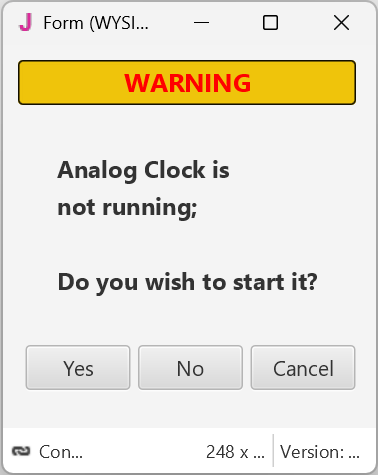
I tried something like this but it doesn't work. I think is has something to do with dialog templates.
I have been trying to use the B4XDialog to make a Yes No Cancel Dialog with a Label as a title and three buttons. But I have been unable to do this.
I tried something like this but it doesn't work. I think is has something to do with dialog templates.
Close Function with dialog:
'============================================================================================
Private Sub MainForm_Close
If clockRunning = False Then
Dim p As B4XView = xui.CreatePanel("")
p.SetLayoutAnimated(0, 0, 0, 252dip, 455dip)
p.LoadLayout("CustomDialog.bjl")
dialog.PutAtTop = True 'put the dialog at the top of the screen
Dim rs As ResumableSub = dialog.ShowCustom(p, "OK", "NO", "CANCEL")
Wait For (rs) Complete (Result As Int)
Select Result
Case xui.DialogResponse_Positive
rbtnRunClock_SelectedChange(True)
Case xui.DialogResponse_Negative
Case xui.DialogResponse_Cancel
Return
End Select
End If
mcuc.socketClose
Toast.SetTMDefaults
'set red backgroud, thick blue border with radius
Toast.SetTMBackground(fx.Colors.Yellow, 4, fx.Colors.Black, 4)
'set text size to 24, aligned left (horizontal) and center (vertical), white color
Toast.SetTMTextProp(24,Toast.HPOS_LEFT,Toast.VPOS_CENTER,fx.Colors.Black)
Toast.TMShow("Please Start the Shortt Bridge before closing this app", True, True)
Sleep(5000)
Any ideas
Regards
Rob
MainForm.Close
End Sub