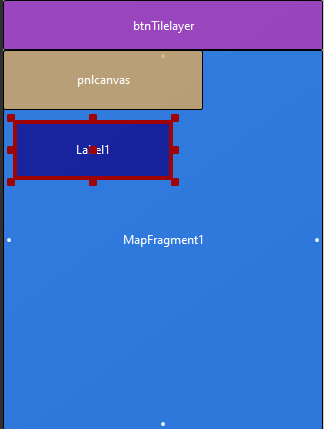I have a google map working fine. I just need to put a label from top left of the map.
I've read that creating a bitmap with the label then add a marker, but I don't know the coordinates, unless the user pulse the map in a long click, and I don't want that.
Any help would be greatly appreciated
I've read that creating a bitmap with the label then add a marker, but I don't know the coordinates, unless the user pulse the map in a long click, and I don't want that.
Any help would be greatly appreciated