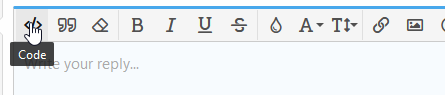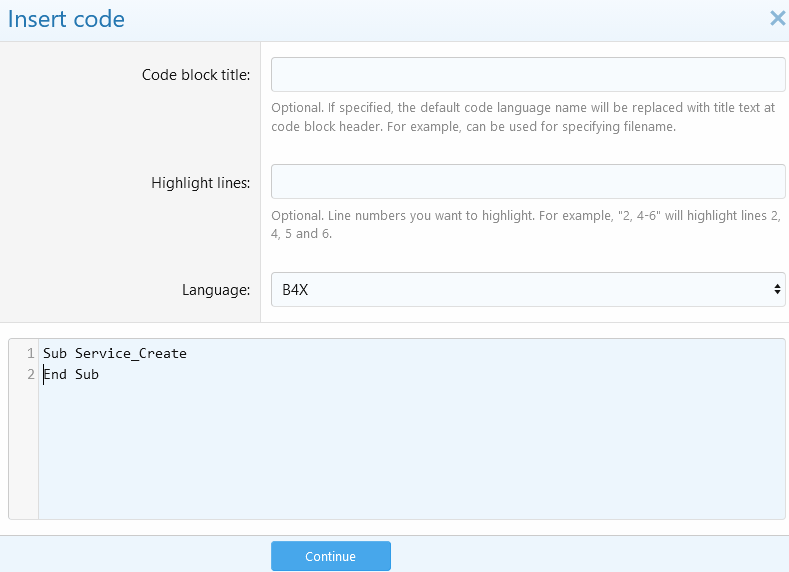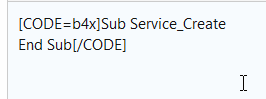Hello everyone... I trying to acces to a database file (.db) from an external source like a pendrive.
I try to use the the "ExternalStorage - Access SD cards and USB sticks" but i cant resolve it....
I need simply use this scheme but with external file (SQLdemo.db) stored in a pendrive.
If File.Exists (File.DirRootExternal, "SQLdemo.db") Then
SQL1.Initialize(File.DirRootExternal, "SQLdemo.db", True)
Else
File.Copy(File.DirAssets, "sqldemo.db",File.DirRootExternal, "SQLdemo.db")
SQL1.Initialize(File.DirRootExternal, "SQLdemo.db", True)
End If
Anyone can take a hand?.... Thank's a lot
I try to use the the "ExternalStorage - Access SD cards and USB sticks" but i cant resolve it....
I need simply use this scheme but with external file (SQLdemo.db) stored in a pendrive.
If File.Exists (File.DirRootExternal, "SQLdemo.db") Then
SQL1.Initialize(File.DirRootExternal, "SQLdemo.db", True)
Else
File.Copy(File.DirAssets, "sqldemo.db",File.DirRootExternal, "SQLdemo.db")
SQL1.Initialize(File.DirRootExternal, "SQLdemo.db", True)
End If
Anyone can take a hand?.... Thank's a lot