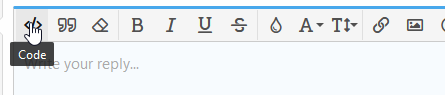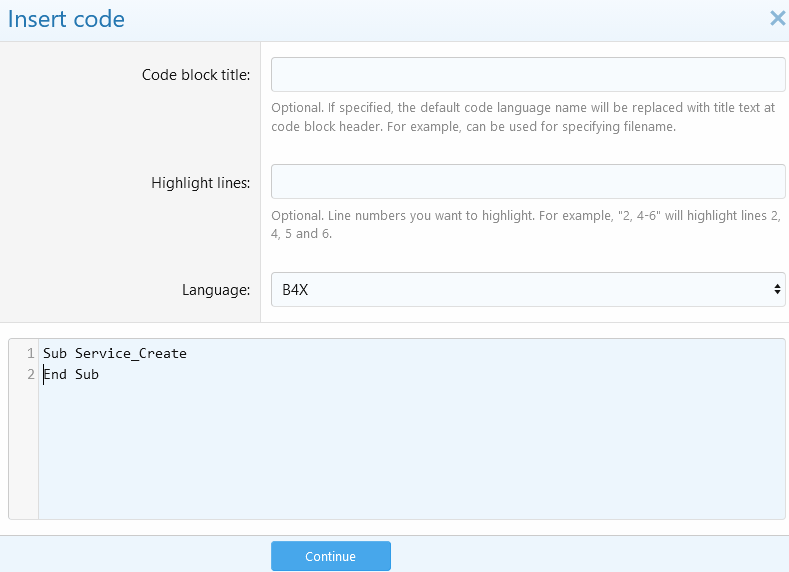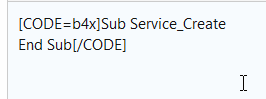Sub Globals
Dim lblText As Label
Dim scvText As ScrollView
Dim spnFont, spnFontSize As Spinner
Dim Times As Typeface
Dim StrUtil As StringUtils
Dim h As HttpJob
Dim txt As String
Private Panel1 As Panel
Private layout As Spinner
Dim gf As String
Dim sw As Int
End Sub
Sub Activity_Create(FirstTime As Boolean)
'Dim i As Int
Activity.LoadLayout("LongText")
Activity.AddMenuItem("Setup","setup")
scvText.Panel.LoadLayout("LongText1")
scvText.Height = 100%y - scvText.Top
Times = Typeface.LoadFromAssets("times.ttf")
filllayoutspinner
FillFontSpinner
FillFontSizeSpinner
lblText.Color=Colors.RGB(255,255,210)
lblText.TextColor=Colors.Black
spnFont.DropdownBackgroundColor = Colors.White
spnFont.Color = Colors.Blue
spnFontSize.DropdownBackgroundColor = Colors.White
spnFontSize.Color = Colors.Blue
Enc Sub
*** (( changing text color, text backgound color, and 'longtext1' activity color here))
Sub blackwhite
lblText.Color=Colors.White
lblText.TextColor=Colors.Black
*** ((need to change backgound of 'longtext1' to match text background))
End Sub
Sub whiteblack
End Sub
Sub blackyellow
scvText.Panel.LoadLayout("LongText1")
lblText.Color=Colors.RGB(255,255,161)
lblText.TextColor=Colors.Black
*** ((need to change backgound of 'longtext1' to match text background))
End Sub