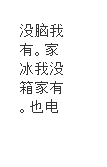Hi there,
I want to display Chinese/Japanese text vertically as this is a way of reading text.
In css, there is the writing-mode attribute. When it is set as vertical-rl, the text will be vertical and start from the right.

Is there a way to do this in B4J?
Thanks.
I want to display Chinese/Japanese text vertically as this is a way of reading text.
In css, there is the writing-mode attribute. When it is set as vertical-rl, the text will be vertical and start from the right.
Is there a way to do this in B4J?
Thanks.