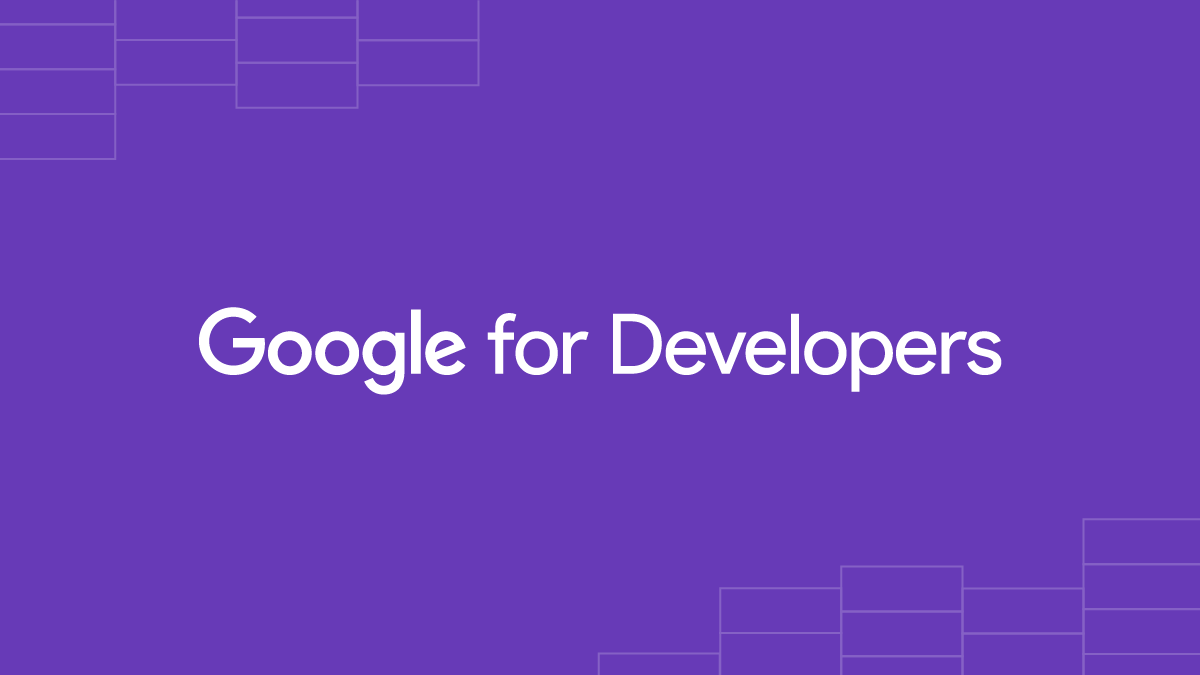Sub Globals
'These global variables will be redeclared each time the activity is created.
'These variables can only be accessed from this module.
Private btnOpnemen As Button
Private cmbAliassen As B4XComboBox
Private edtAliasNaam As EditText
Private lblSpeler As Label
Private lblTekst As Label
Private cu As ContactsUtils ' this is what you need ykucuk
Dim sf As StringFunctions
Private btnWegAliasNaam As Button
End Sub
Sub Activity_Create(FirstTime As Boolean)
Activity.LoadLayout("AliasNaam")
Activity.Title = "Contacten koppelen"
sf.Initialize
cu.Initialize
Dim Items As List ' this is what you need ykucuk
Items.Initialize ' this is what you need ykucuk
lblTekst.Text = "De Whatsapp export zoekt op je telefoon naar bekende telefoonnummers. Wordt zo'n nummer gevonden, dan wordt in het exportbestand niet het 06-nummer weergegeven, maar in plaats daarvan de naam van dit contact. De Tossapp zoekt bij het importeren op 06-nummer en vindt de app dit nummer niet, dan zoekt de app op naam."
lblTekst.Text = lblTekst.Text & CRLF & "Komt die naam in jouw contacten, en dus in het Whatsapp exportbestand exact overeen met de naam in de database van de Toss app, dan is er niets aan de hand. Dan wordt er gewoon geïmporteerd. Wijkt de naam ook maar één teken af, dan kan de Toss app niets met deze opgave."
lblTekst.Text = lblTekst.Text & CRLF & CRLF & "In dit venster kun je de naam van de speler koppelen met de naam in je contacten. De Toss app gebruikt voortaan deze alias en is beter bruikbaar voor jou."
lblTekst.Text = lblTekst.Text & CRLF & CRLF & "Deze alias komt in een aparte database te staan op jouw telefoon. Ga je de Toss app database exporteren om te mailen naar een collega, e-mail dan deze aliasnamen.db niet mee! Deze aliassen en dus jouw contacten blijven privé"
lblSpeler.Text = Main.Deelnemernaam
edtAliasNaam.text = Main.DeelnemersAlias
Dim Dummy As String ' this is what you need ykucuk
For Each c As cuContact In cu.FindAllContacts(True) ' this is what you need ykucuk this gets the names from your phone
Dummy = c.DisplayName ' this is what you need ykucuk
Dummy = sf.Trim(Dummy) ' this is what you need ykucuk
Items.Add(Dummy) ' this is what you need ykucuk
'Log(Dummy)
Next ' this is what you need ykucuk
cmbAliassen.SetItems(Items) ' this is what you need ykucuk
End Sub