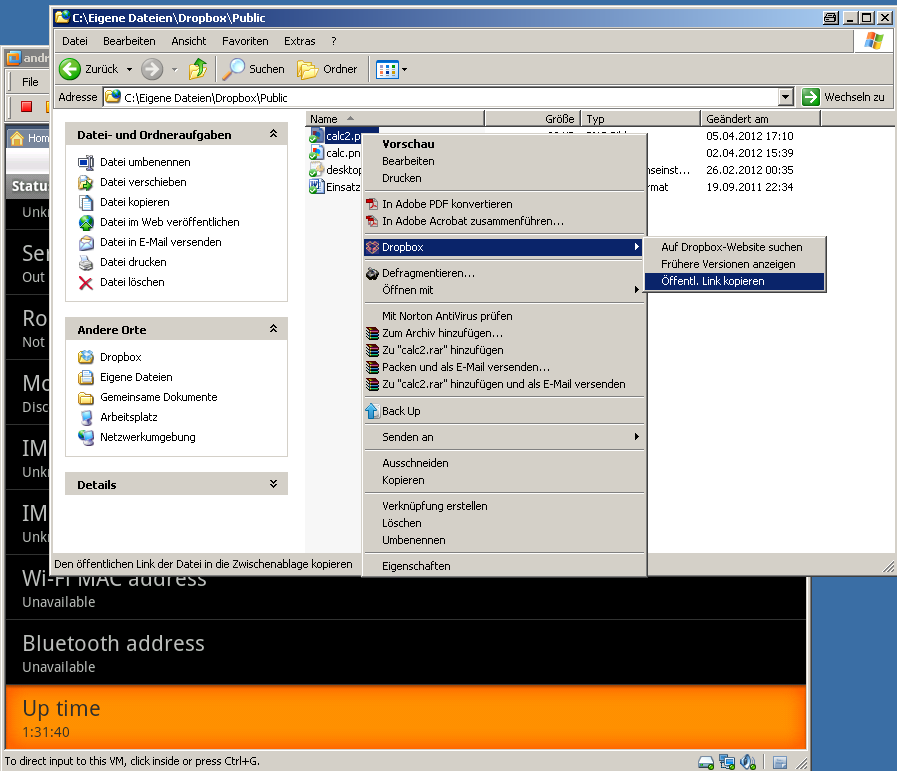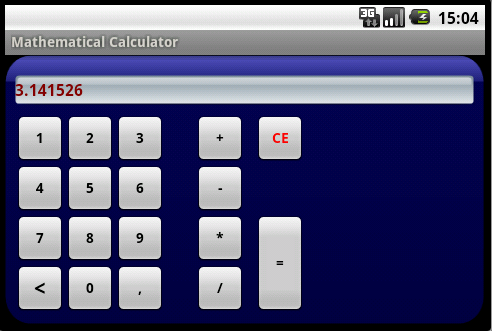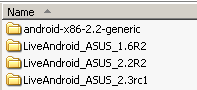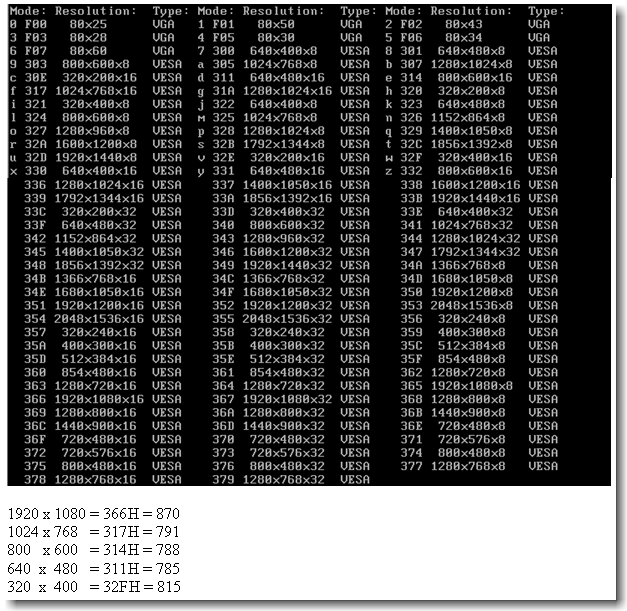Hello Developers.
I made a small Video for an x86 Android Device kept in a virtual machine.
How to Install Android x86 in a Virtual Machine using VMWare Player (free) - YouTube
The VM is working much faster than the google´s emulator.
I also tested the connection with the B4A Bridge -works perfect.
Give it a try !
greets Jens
I made a small Video for an x86 Android Device kept in a virtual machine.
How to Install Android x86 in a Virtual Machine using VMWare Player (free) - YouTube
The VM is working much faster than the google´s emulator.
I also tested the connection with the B4A Bridge -works perfect.
Give it a try !
greets Jens