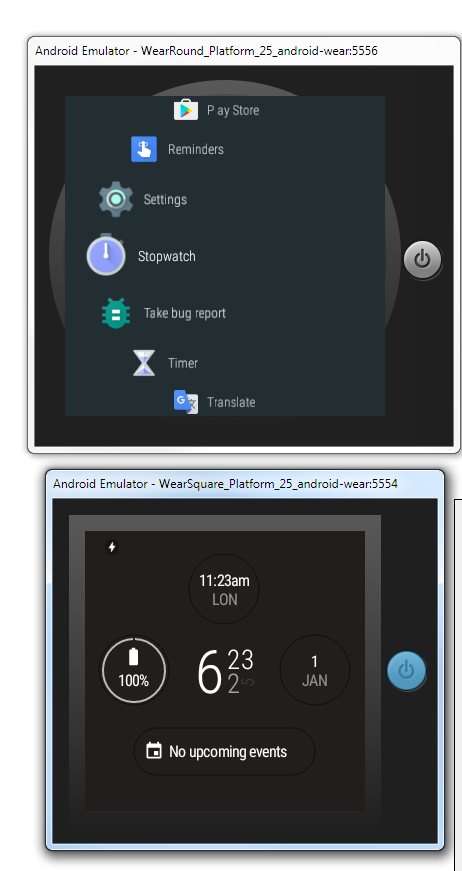B4A Sdk Manager v2 adds support for managing Android Virtual Devices (AVDs):
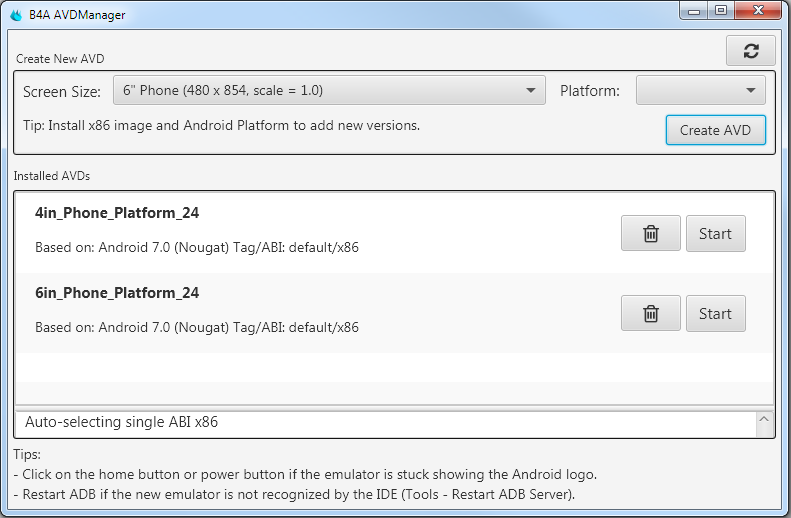
Before you start, make sure to download the latest version of B4A Sdk Manager and to install all the recommended items.
Click on the AVD Manager button to open AVD Manager:

You need to choose the screen size and the platform. 24 = Android 7.0 (https://developer.android.com/about/dashboards/index.html).
Existing AVDs will be listed. Click on the Start button to start an AVD.
If Intel x86 Emulator Accelerator is installed and working properly then the emulator will run fast.
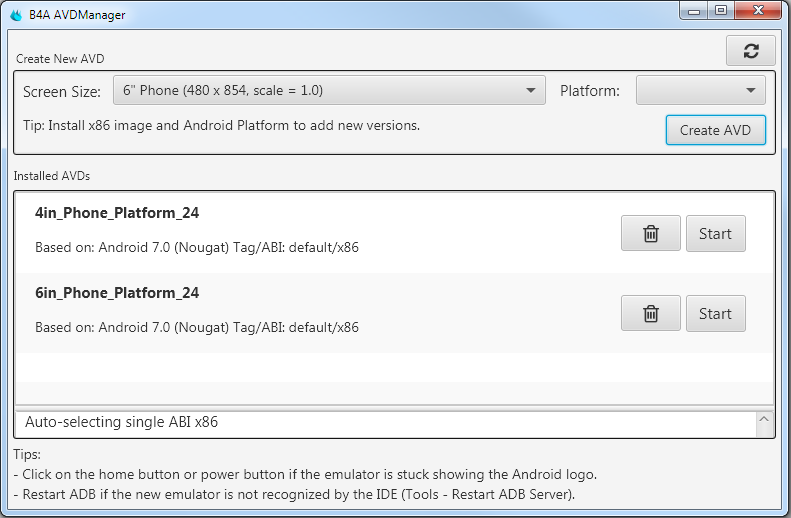
Before you start, make sure to download the latest version of B4A Sdk Manager and to install all the recommended items.
Click on the AVD Manager button to open AVD Manager:

You need to choose the screen size and the platform. 24 = Android 7.0 (https://developer.android.com/about/dashboards/index.html).
Existing AVDs will be listed. Click on the Start button to start an AVD.
If Intel x86 Emulator Accelerator is installed and working properly then the emulator will run fast.