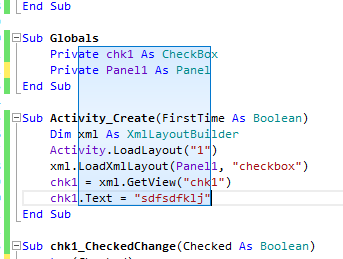In Delphi we could select a rectangular block of text in the editor by holding down Alt-Shift and use the arrow keys to select the block of text that can include several lines of text. (see image)
When the text was selected in this way, we can delete it with the DEL key, copy it with Ctrl-C then paste this selected rectangular text to another location with Ctrl-V and indent/outdent the text (starting at first selected column) with Ctrl-I/Ctrl-U.
I really miss this capabilities in B4x. It really helps me maintain my code better.
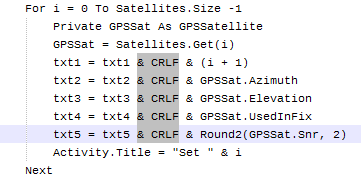
When the text was selected in this way, we can delete it with the DEL key, copy it with Ctrl-C then paste this selected rectangular text to another location with Ctrl-V and indent/outdent the text (starting at first selected column) with Ctrl-I/Ctrl-U.
I really miss this capabilities in B4x. It really helps me maintain my code better.