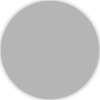-
Welcome to B4X forum!
B4X is a set of simple and powerful cross platform RAD tools:
- B4A (free) - Android development
- B4J (free) - Desktop and Server development
- B4i - iOS development
- B4R (free) - Arduino, ESP8266 and ESP32 development
You are using an out of date browser. It may not display this or other websites correctly.
You should upgrade or use an alternative browser.
You should upgrade or use an alternative browser.
Android Question Images not showing transparent.
- Thread starter tufanv
- Start date
- Similar Threads Similar Threads
Hello I am loading a png into imageview . I do not use the designer . I initialize the imageview in the code and than use loadbitmap .
You are loading a png file to an imageview??
or drawing with canvas??
if you load that image in designer is it transparent?
Upvote
0
it is in the files in the zip . I checked it now are you sure ?i don't see any gri.png file in your project
Upvote
0
You should "upload" also that gri.png.
I used another .png in your project and it works as expected, then your .png does not have the transparency, I think.
BTW, check your log, it is full of warnings
this is the gri.png
Attachments
Upvote
0
I have uploaded i seperately now. I will chek your suggested codeyour file folder on my pc look like this
View attachment 36085
empty of everything like the desert...
Upvote
0
you can do it in one loop don't need 2 loops for it (intialize and load image in the same loop), and also luca is right, you have lot of warnings you should try to get rid of them by following the tips
It is because I deleted nearly %90 of the code immigrated from b4i. it works perfect on b4i but the same png not working on b4a.
Upvote
0
this is the gri.png
It is ok and I get the transparence.
Can you post a screenshot?
P.S.
Attachments
Upvote
0
I dont have my note3 with me now. But i checked it with the emulator it shows the same. this is the ss from the emulator. Yesterday I checked it with note3 5.0 and it was the same on the real device
are you using gravity.fill?
Upvote
0
I just sended a ss to you with the old code. I tried it wit gravity.fill and it shows ok now thank you ! But i could not understand why Luca see it correctly but i cant
It is ok and I get the transparence.
Can you post a screenshot?
P.S.
are you using gravity.fill?
Upvote
0
I dont have my note3 with me now. But i checked it with the emulator it shows the same. this is the ss from the emulator. Yesterday I checked it with note3 5.0 and it was the same on the real device
If you used the same project, I can think only to some problems related to the Android version but that would be strange.
Upvote
0