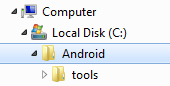Recently I had my PC stolen. Luckily I had most of my B4A files on backups. I have B4A Ver8.00 on my new PC. I downloaded and installed Java: JDK jdk-8u171-windows-i856.exe. I then downloaded Android SDK: sdk-tools-windows-3859397.zip and unzipped it.
All old apps that I saved, still compile and download to a device connected with B4A-Bridge okay.
When I go to Tools>Configure Paths and Open the SDK Manager button I get the following:
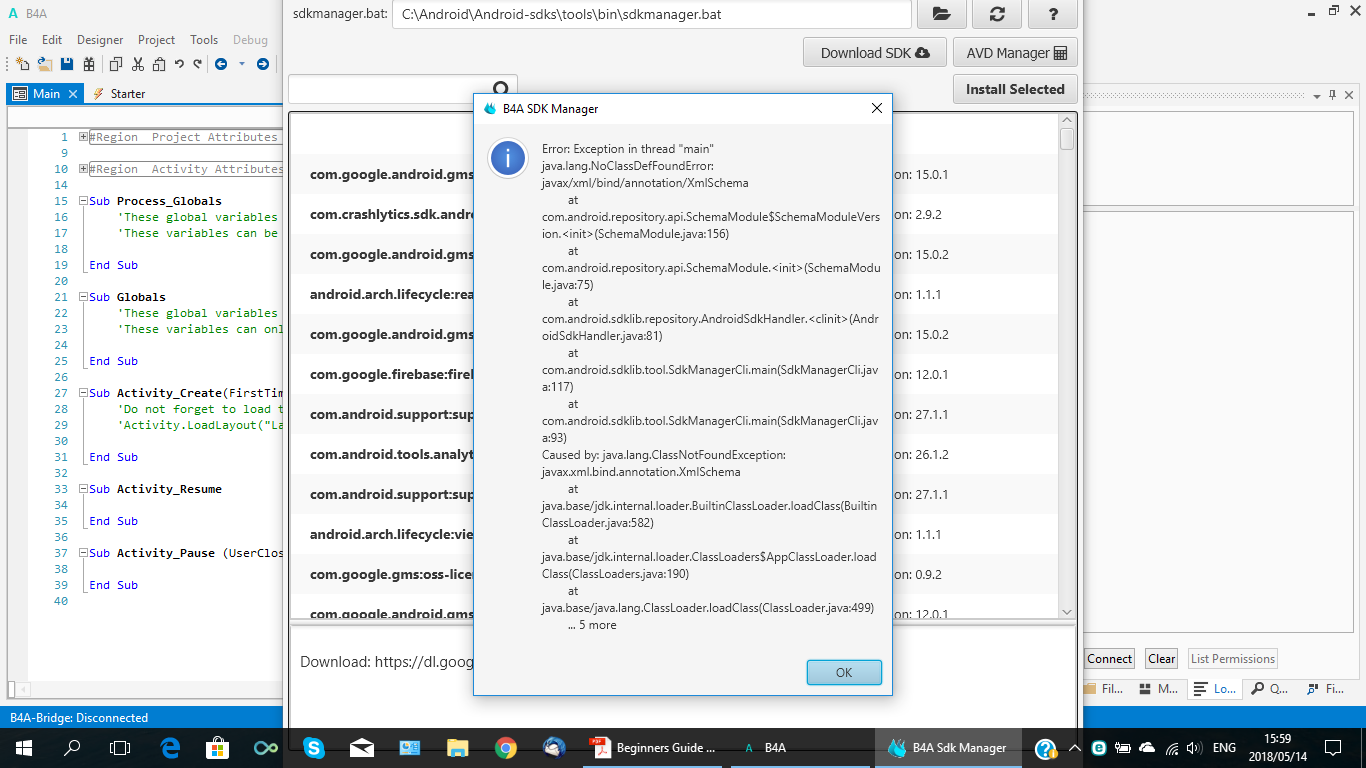
What a do I need to do to resolve these errors.
Regards Gerrard
All old apps that I saved, still compile and download to a device connected with B4A-Bridge okay.
When I go to Tools>Configure Paths and Open the SDK Manager button I get the following:
What a do I need to do to resolve these errors.
Regards Gerrard