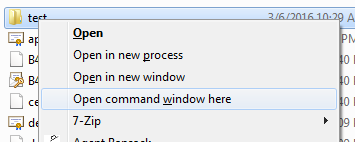Hi
Today I had issues for generating a certificate in the Apple Enterprise Developer Program.
I followed all the steps in the right way but I am getting the error message: “Invalid CSR, Select a valid Certificate Signing Request “ .
I did generate many certificates with this and other accounts in the past without any problem. Also I had the same error message below using a CSR file created in the past. This old CSR file worked in the past and now not.
I called Apple to figure out if they made any change and the answer was NO changes at all.
They suggest referring to you as third part to try to figure out if you had some change because you send me an update of the software week ago,
So please I will looking forward to get your answer at your earliest convenience.
Thank you very much
Today I had issues for generating a certificate in the Apple Enterprise Developer Program.
I followed all the steps in the right way but I am getting the error message: “Invalid CSR, Select a valid Certificate Signing Request “ .
I did generate many certificates with this and other accounts in the past without any problem. Also I had the same error message below using a CSR file created in the past. This old CSR file worked in the past and now not.
I called Apple to figure out if they made any change and the answer was NO changes at all.
They suggest referring to you as third part to try to figure out if you had some change because you send me an update of the software week ago,
So please I will looking forward to get your answer at your earliest convenience.
Thank you very much